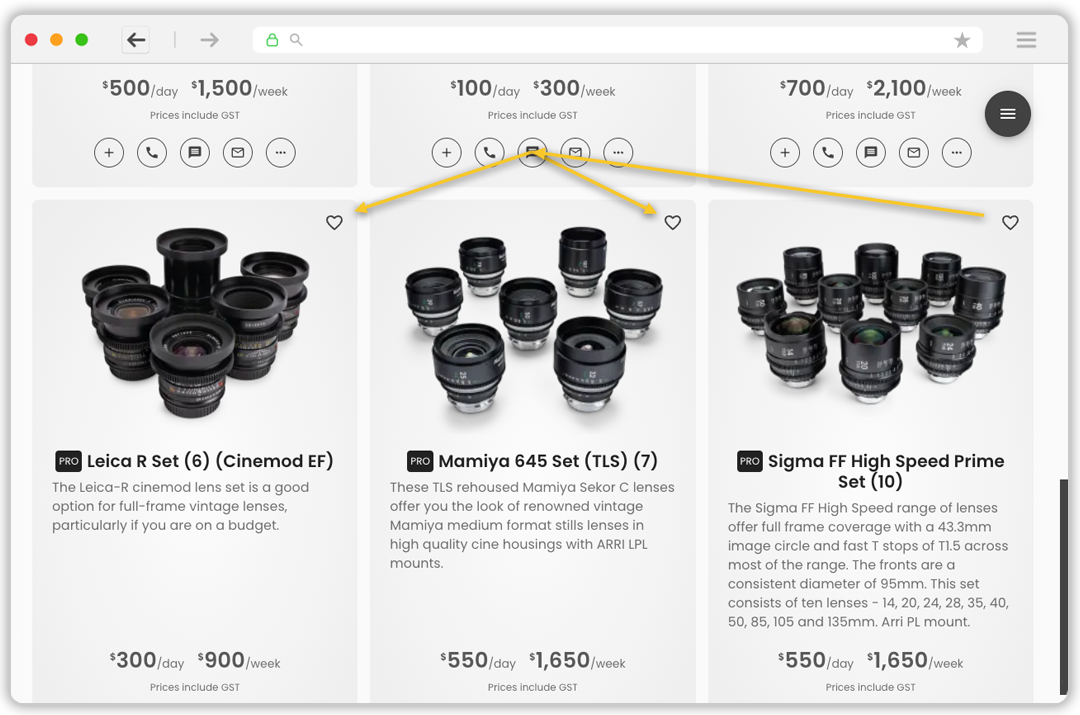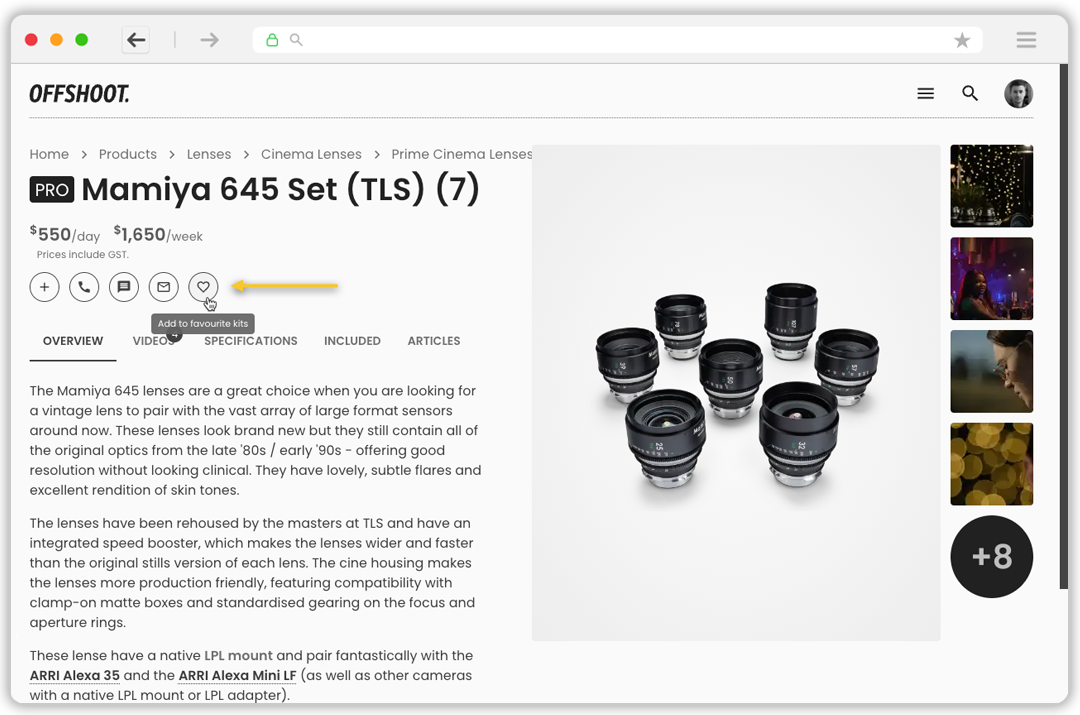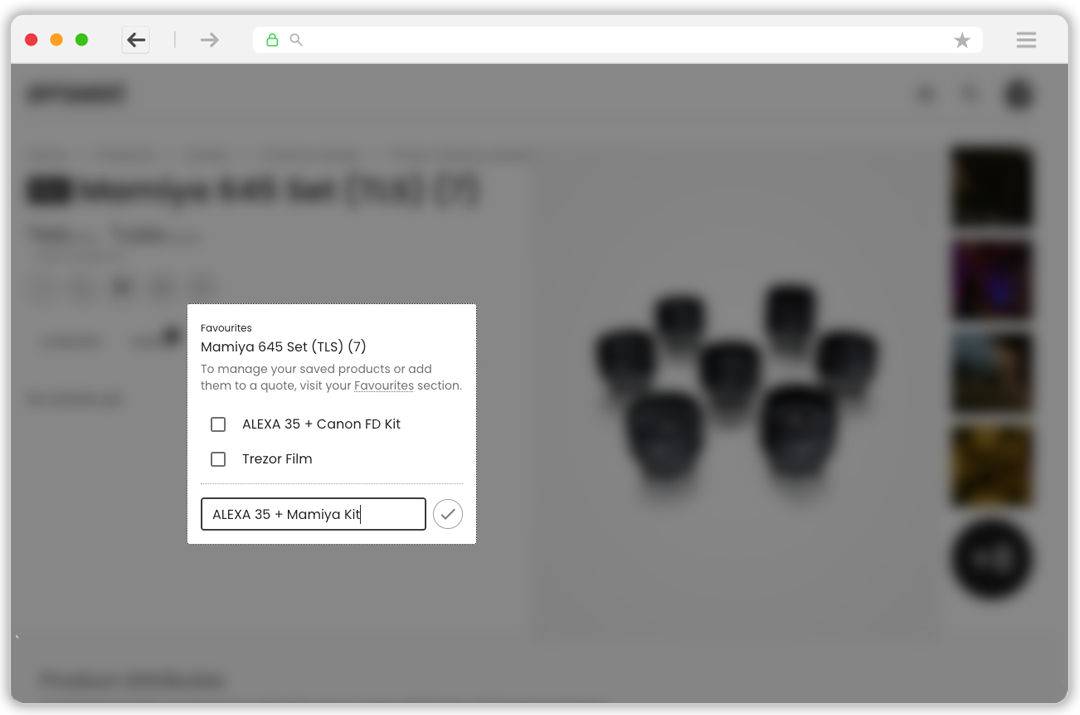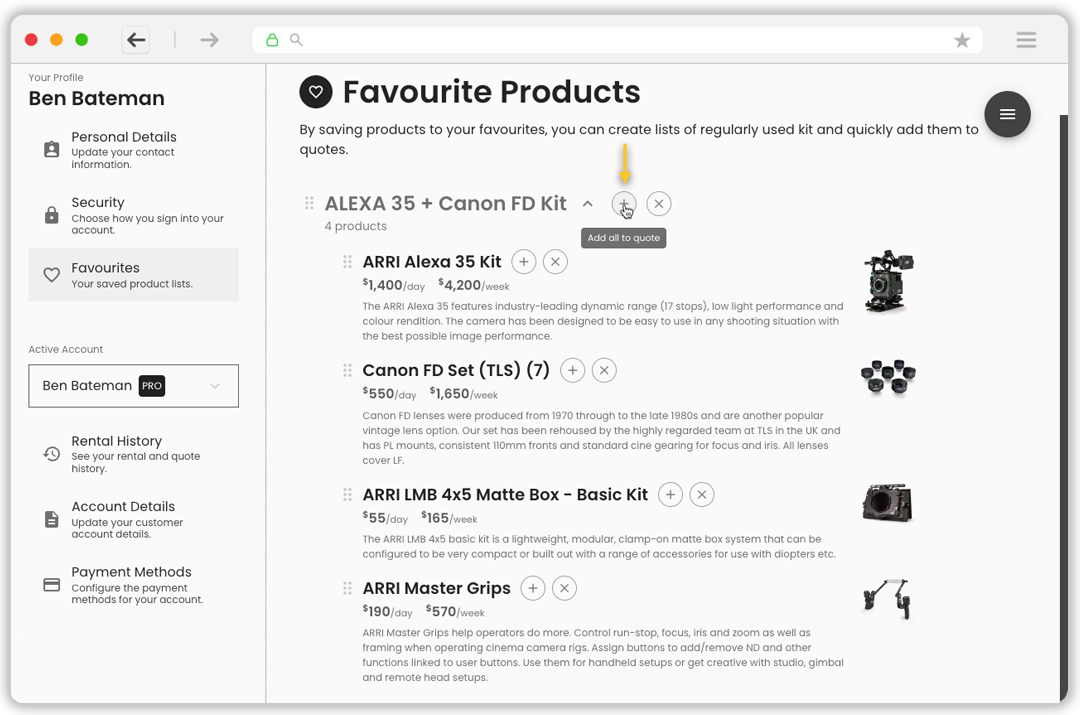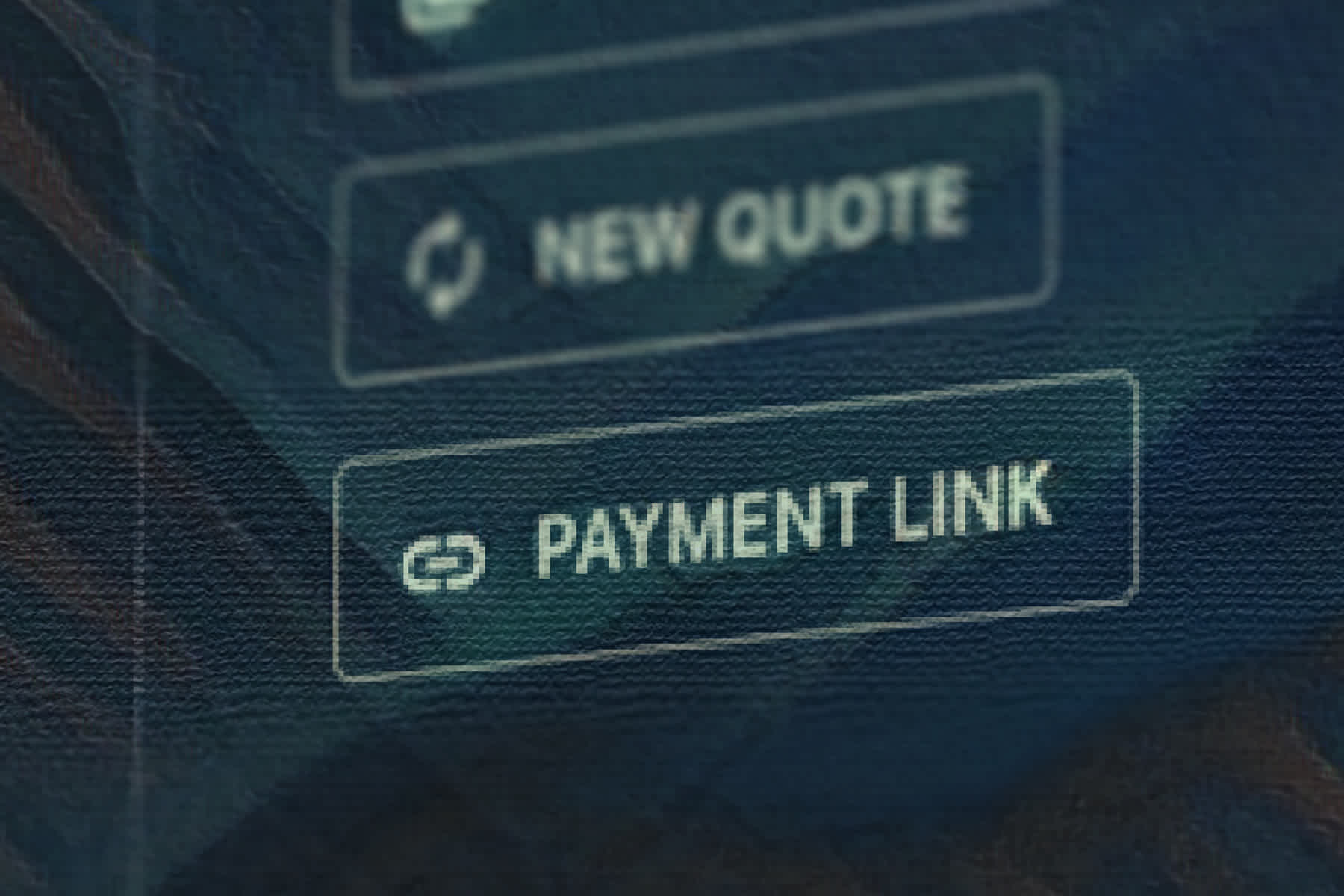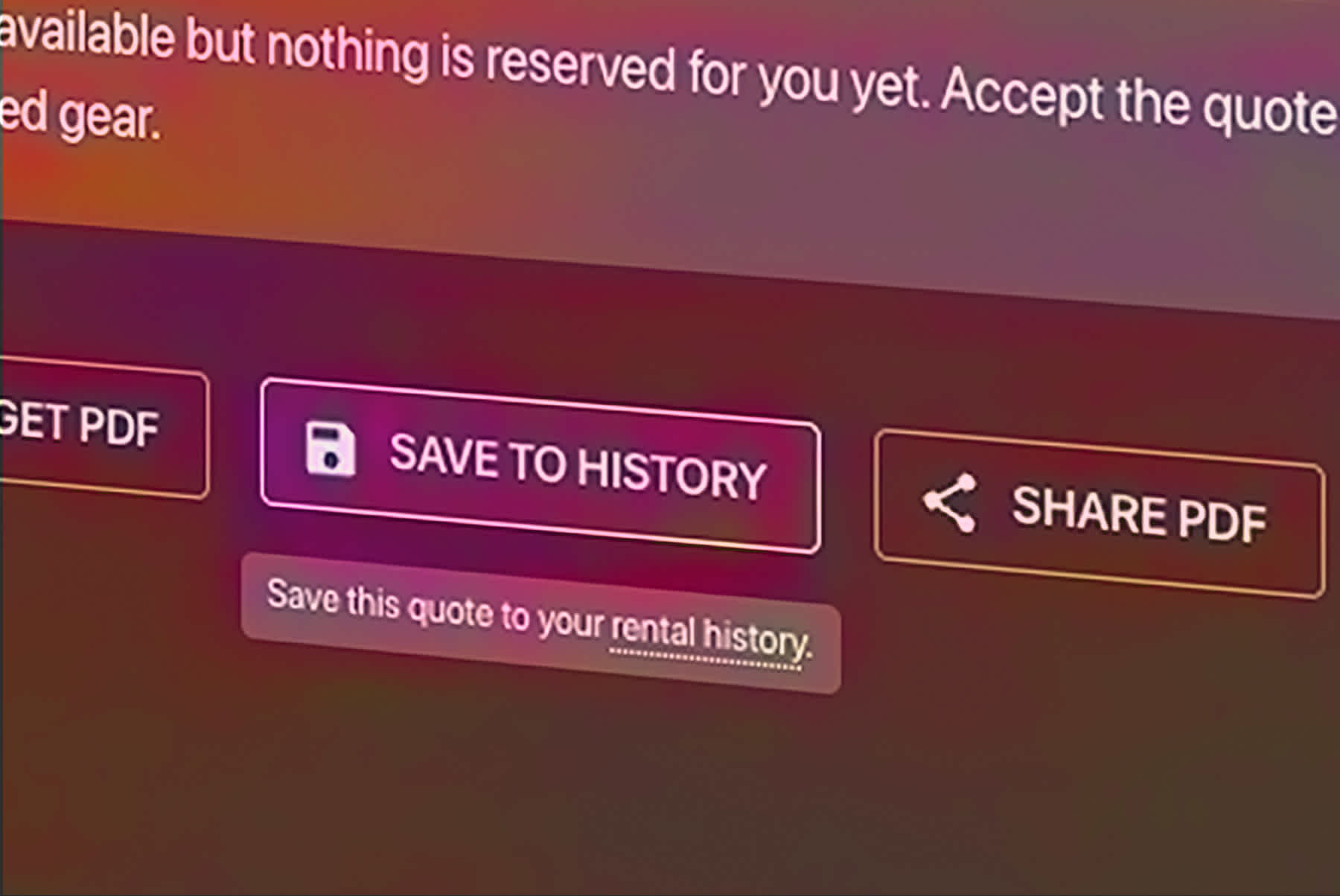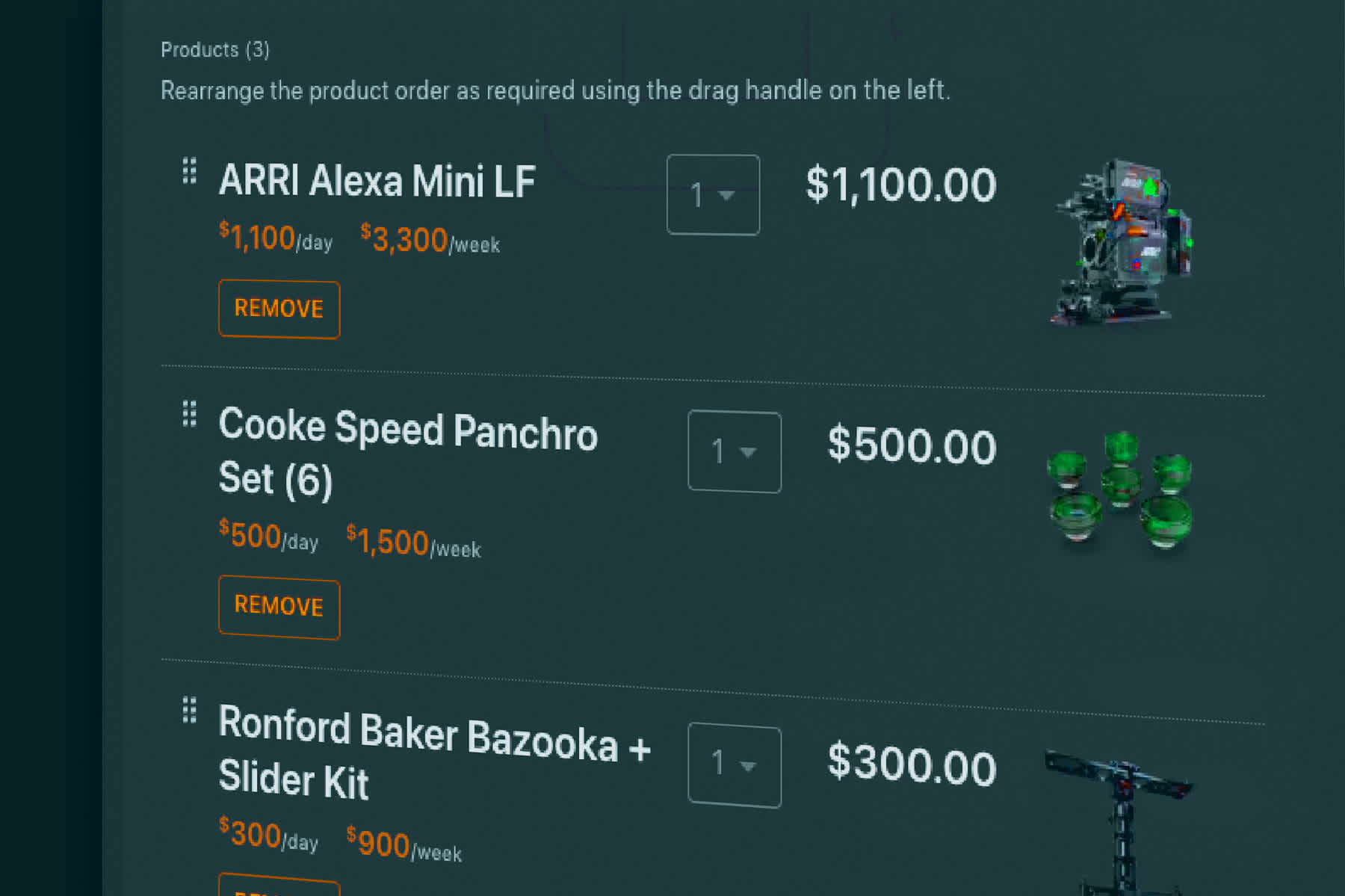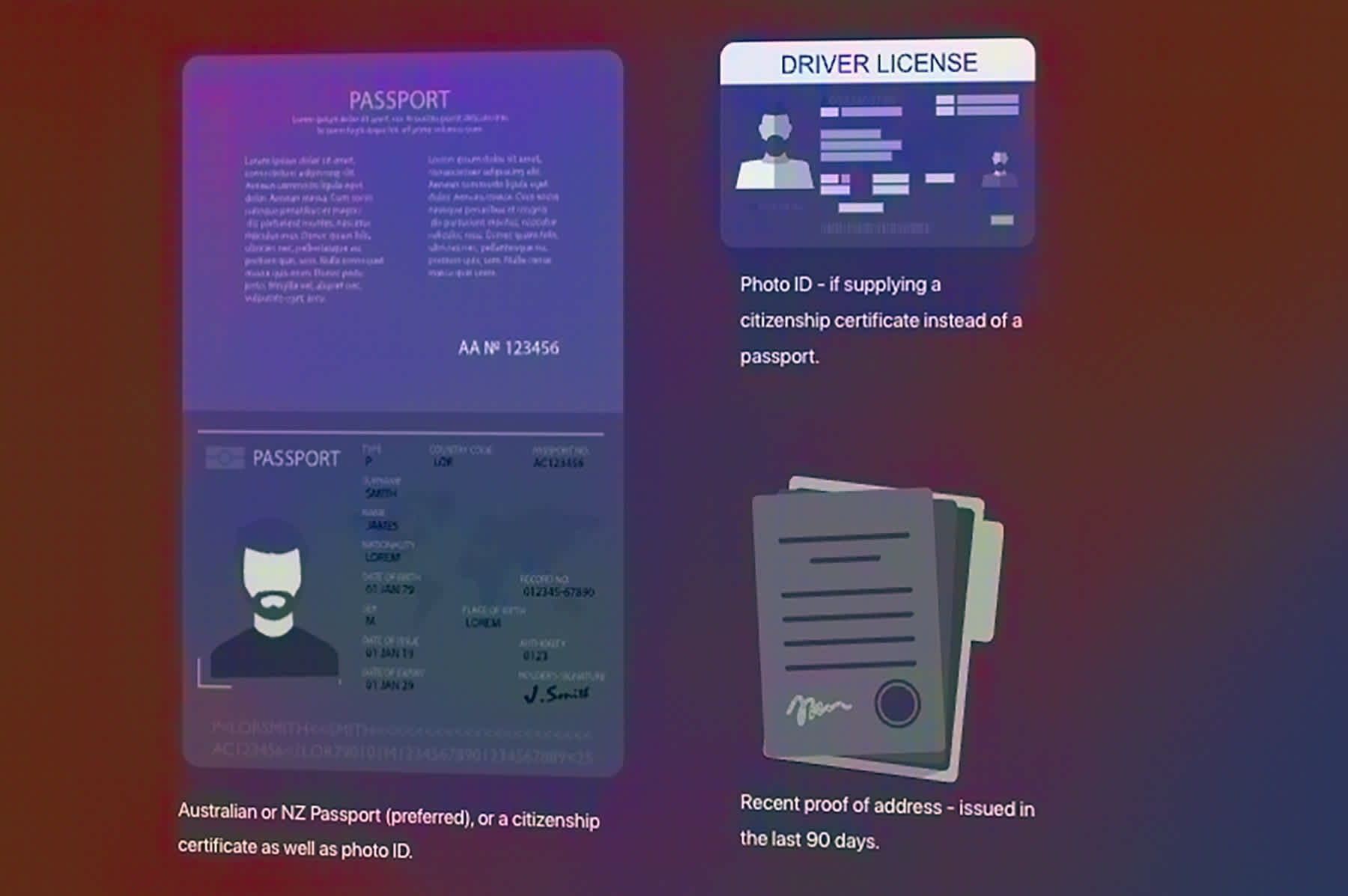You can arrange products into groups, and give the groups names to easily identify them. These are called favourite lists. Once you have a group of products, you can quickly add all products in that group to a quote.
Why do this? Because it can be a big time saver as you don't need to add the products to a quote individually, and you can create as many groups as you need for the different kits you like to hire.
To get started with favourites, look for the heart icon when browsing our product range. They appear in both product category pages (when browsing multiple products) and when viewing the details of a single product.
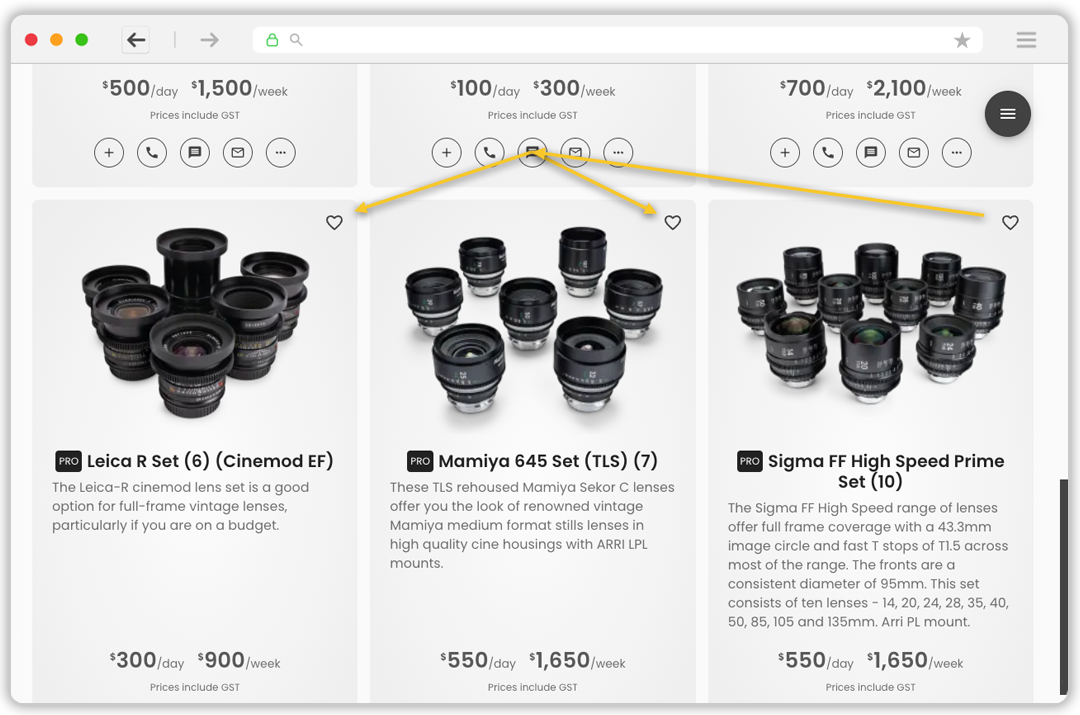
This is where the favourite icons appear when browsing a product category.
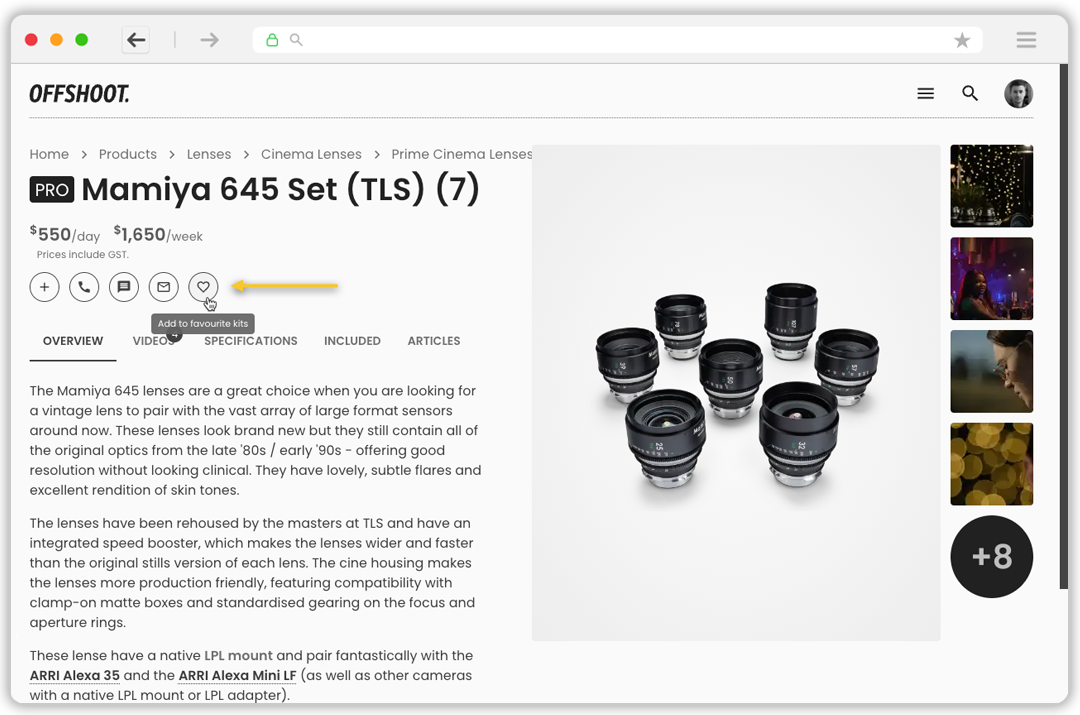
This is where the favourite icon appears on a product details page.
So to add a product to a new or an existing favourites list, just click the heart icon associated with the product. Doing so brings up a window in which you can choose to add the product to an existing list, or create a new list and add the product to it, or both.
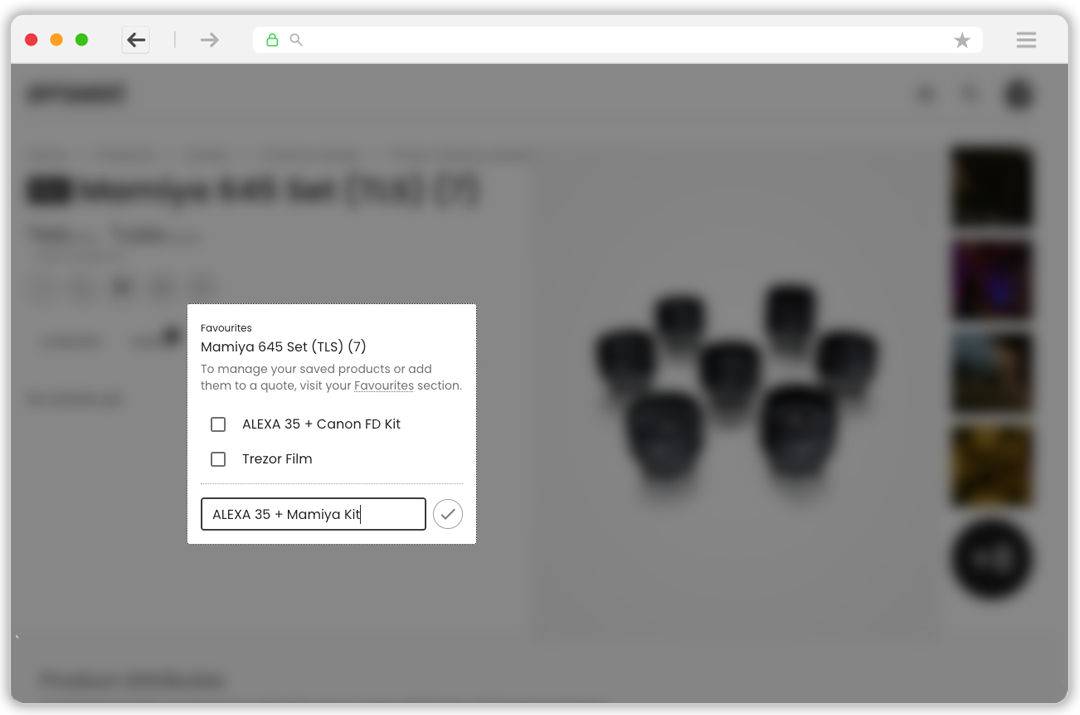
Click the heart icon on a product to add it to an existing list, or add it to a new list.
You can find all of your favourite lists in the
Favourites
section of your account. There is also a link to it when you click a heart on a product.
In the favourites section, you can edit your product groups - remove some products, change the name of the list, reorder the lists etc. You can also add all of the products in a list to a quote.
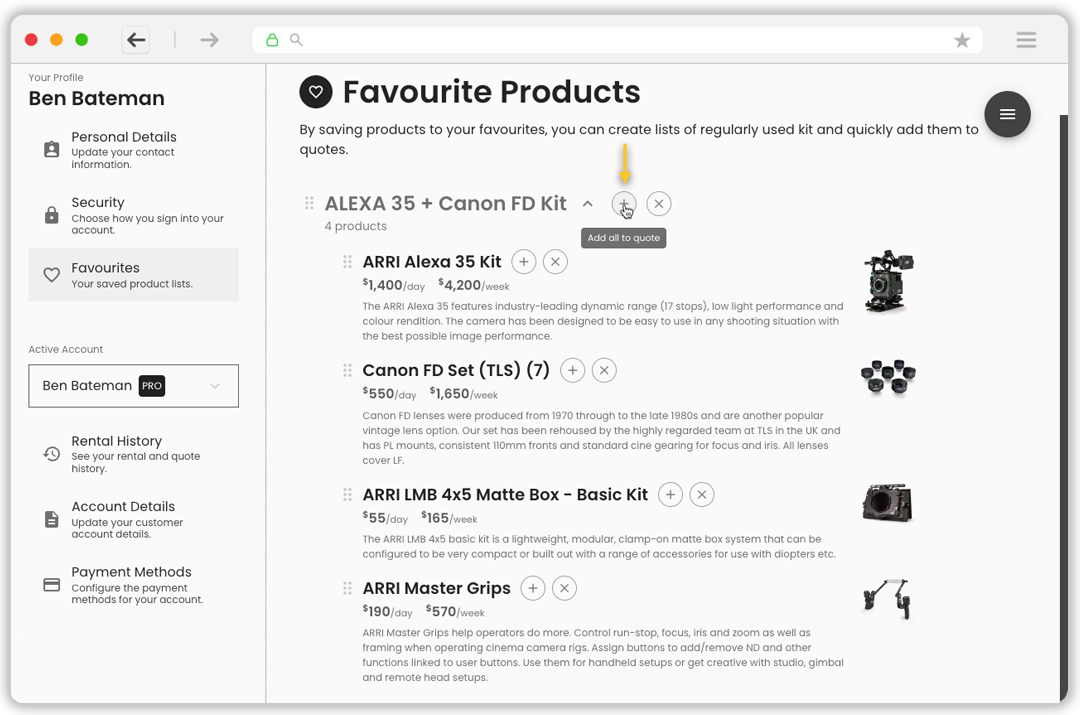
Quickly add all of the products in a list to a new quote by clicking the add all to quote button.
OK, now you're all over creating favourite lists. Ooof ❤️