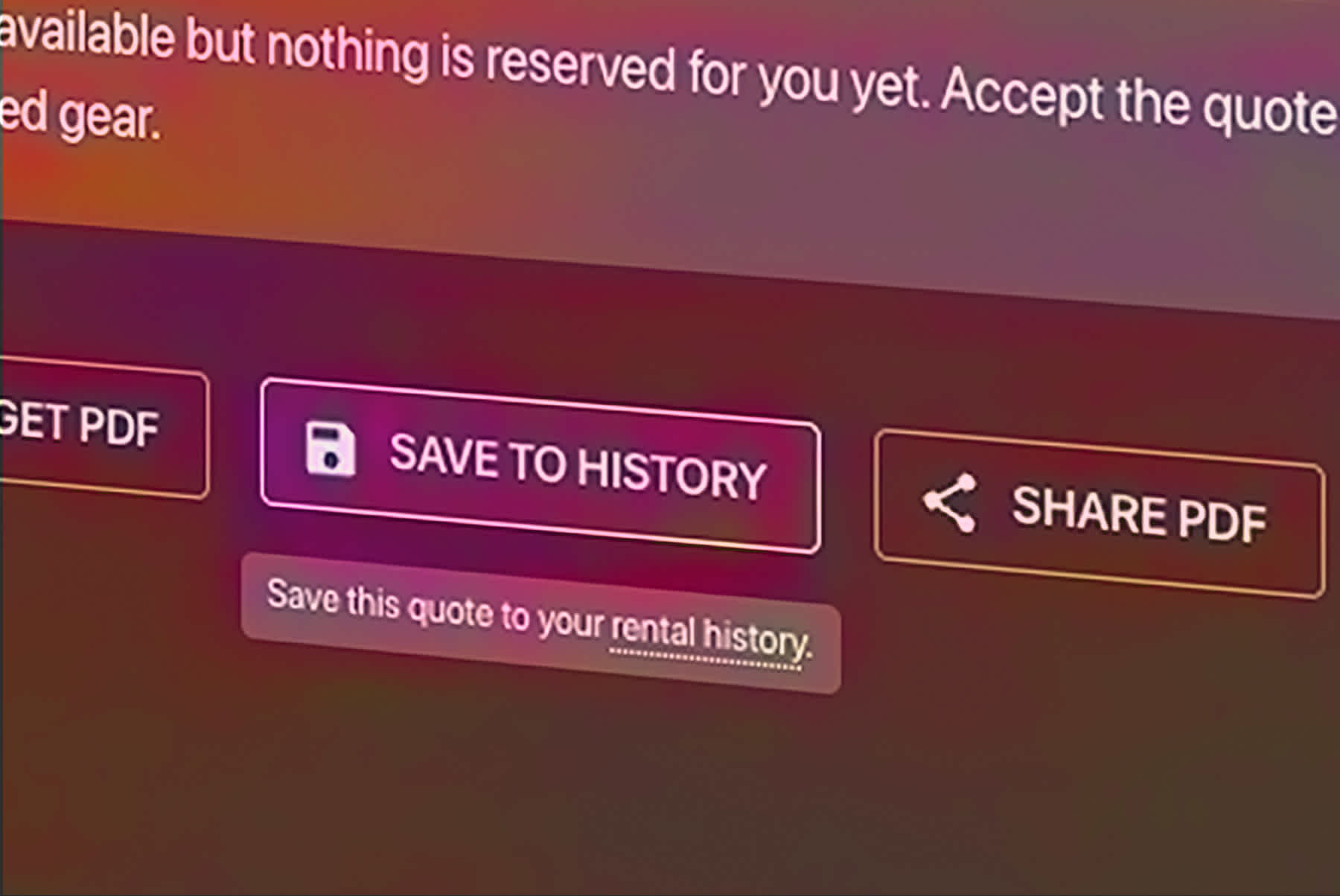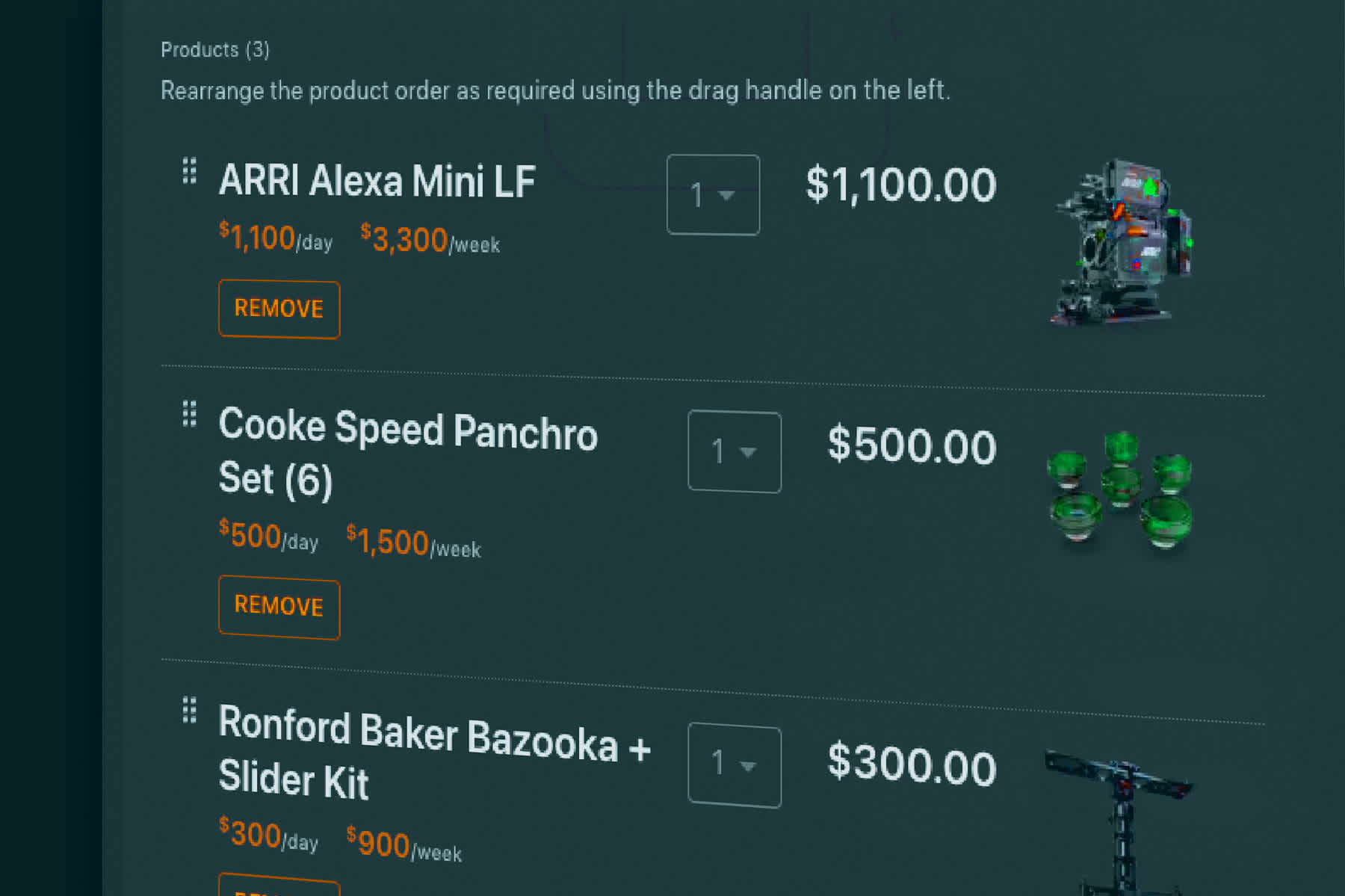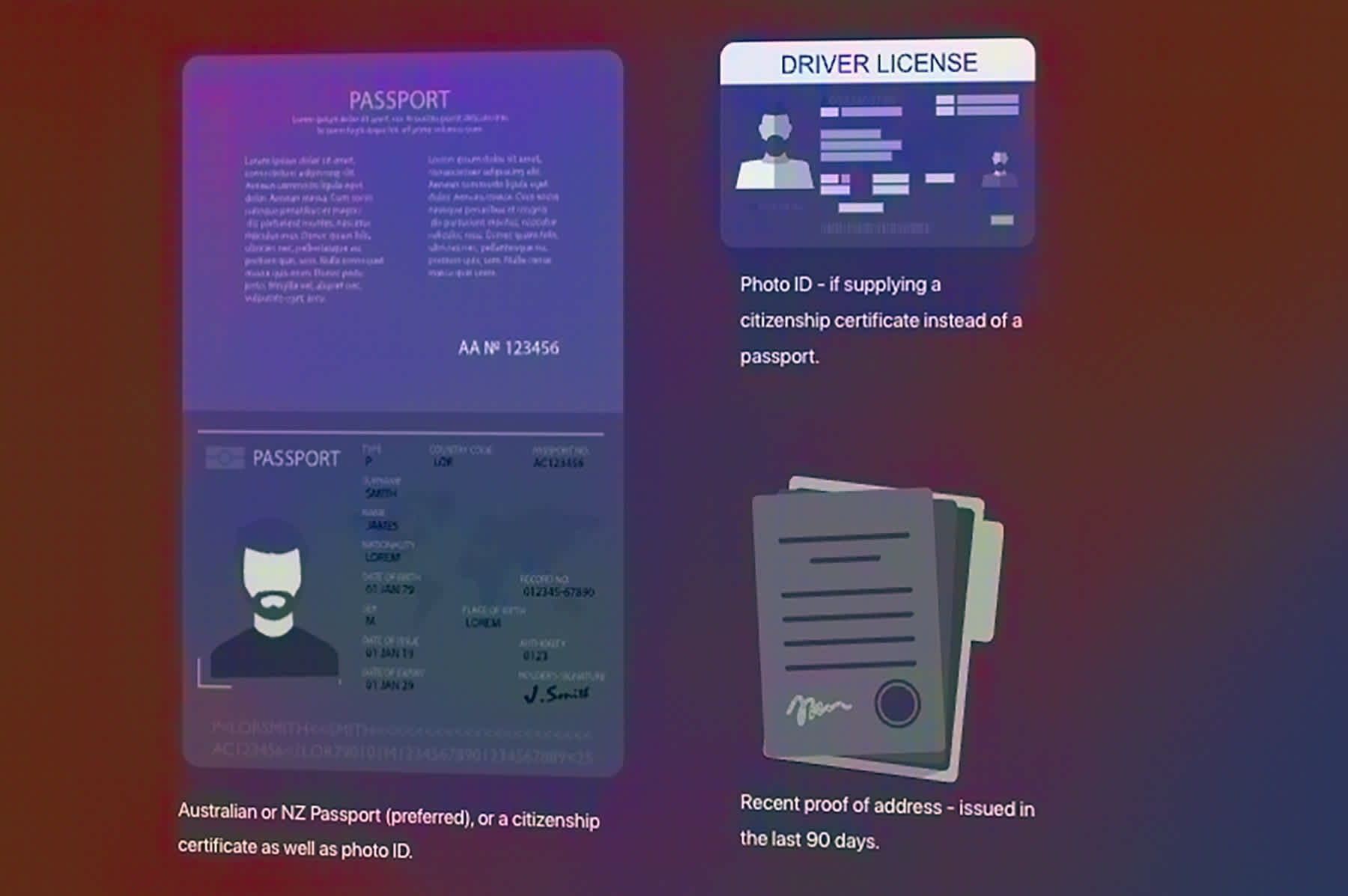Getting A Payment Link
If a job is in your name but someone else is paying for it, you can get a payment link to share with them. Here's how to do it.
Ben Bateman
Updated 29 Apr 2023
1 min read
You've booked some gear under your name, but someone else is paying for the hire. Where can you find a payment link to send them so that they can pay online?
Go To The Job In Your Rental History
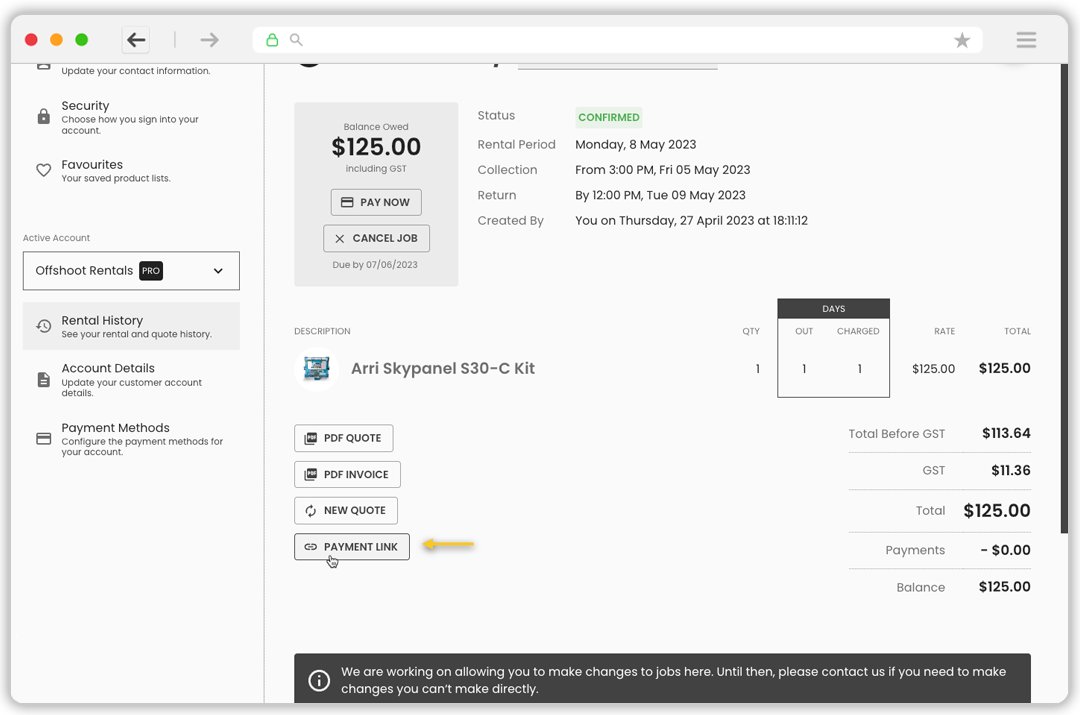
Click the Payment Link button to copy the link to your clipboard.
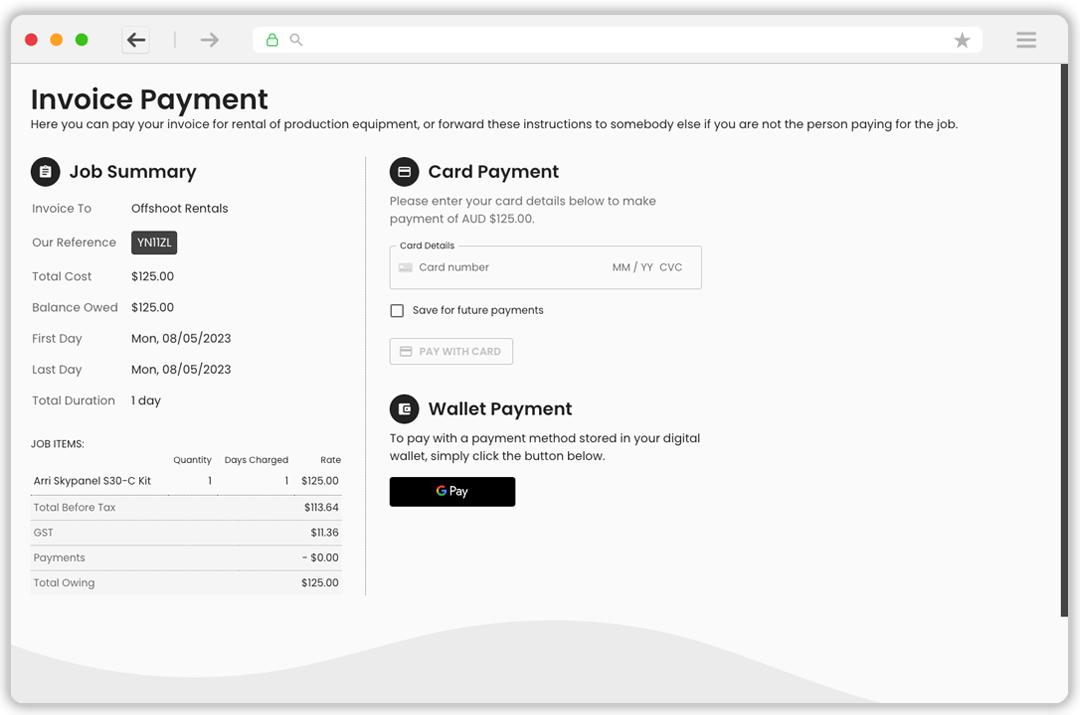
The payment link allows anyone to pay for a job.