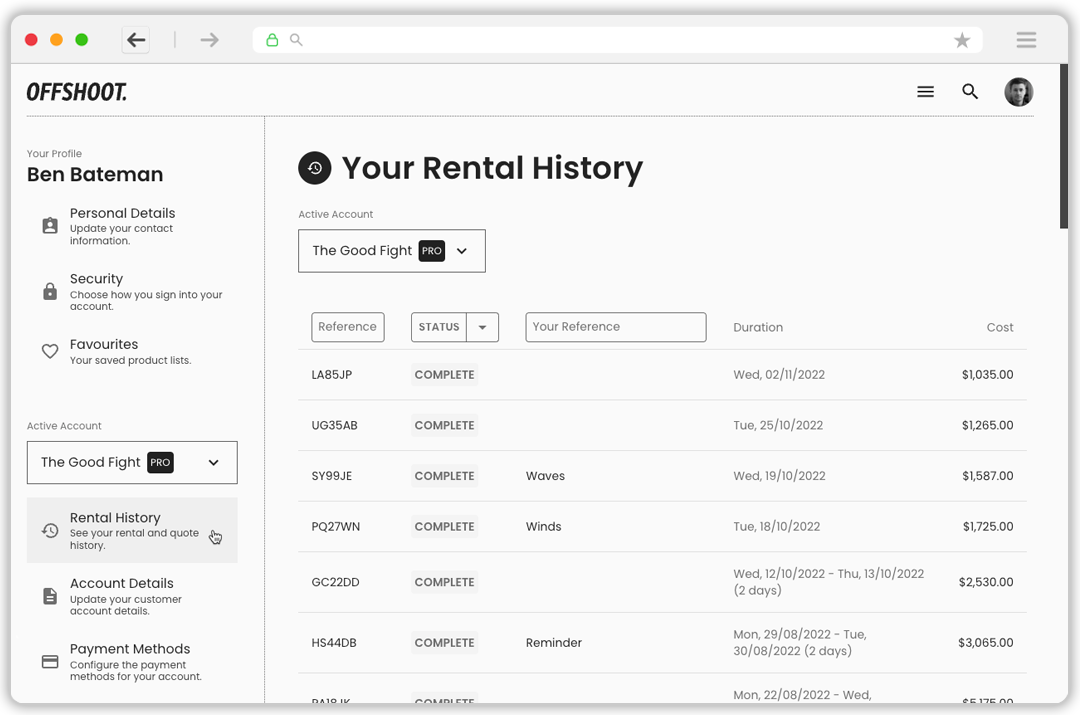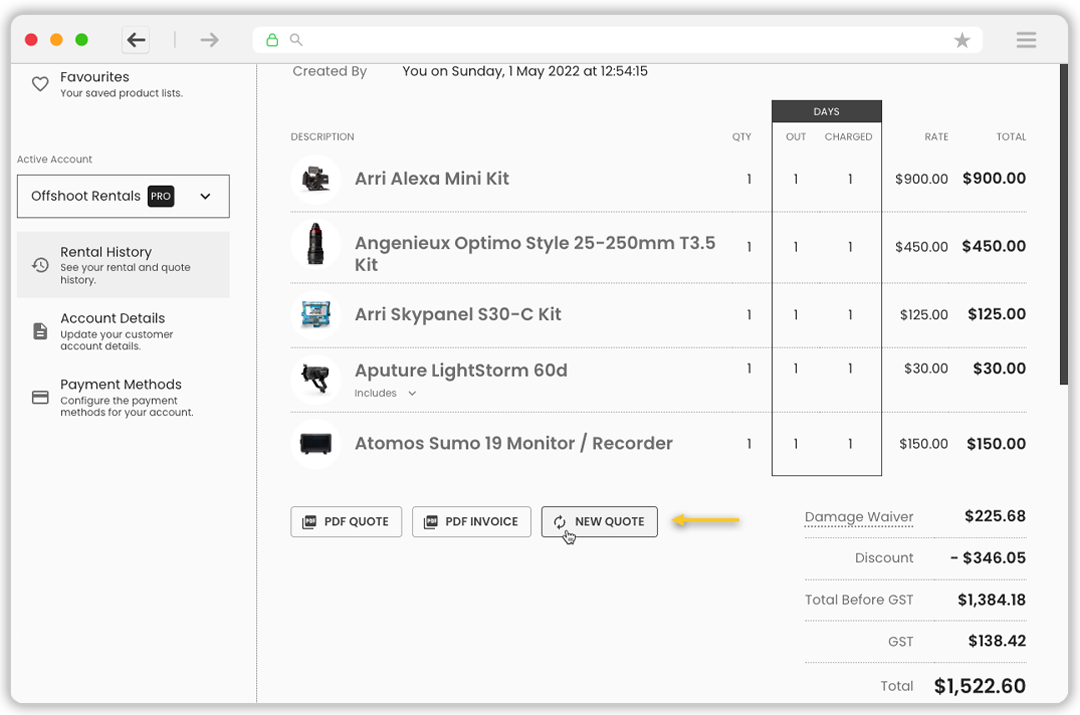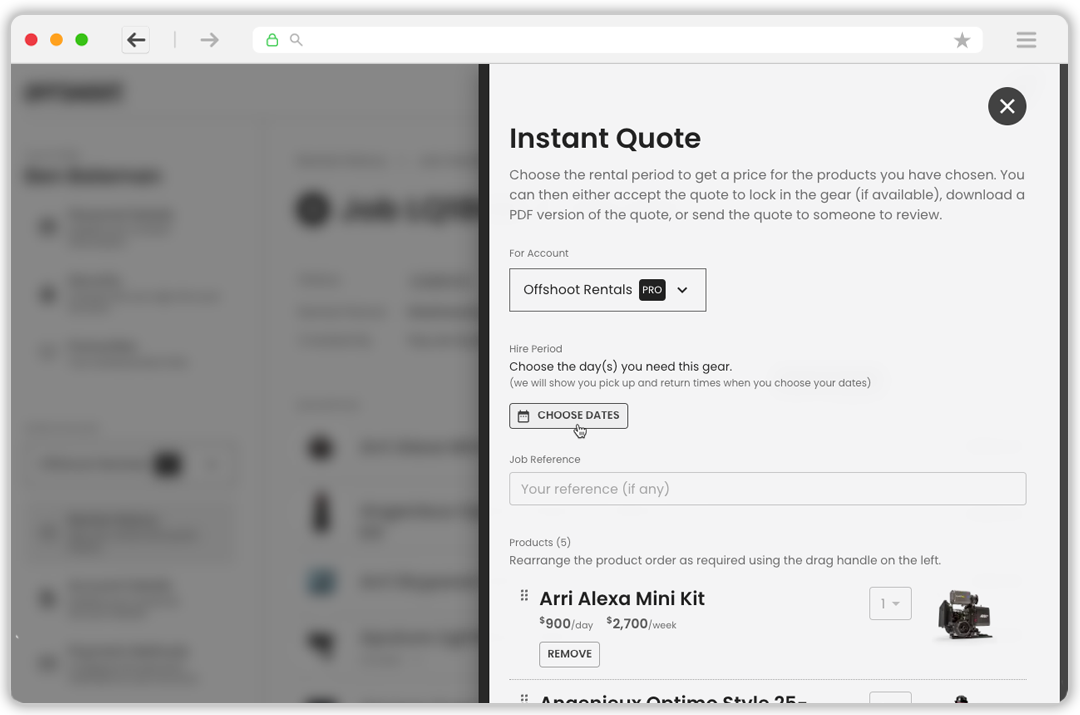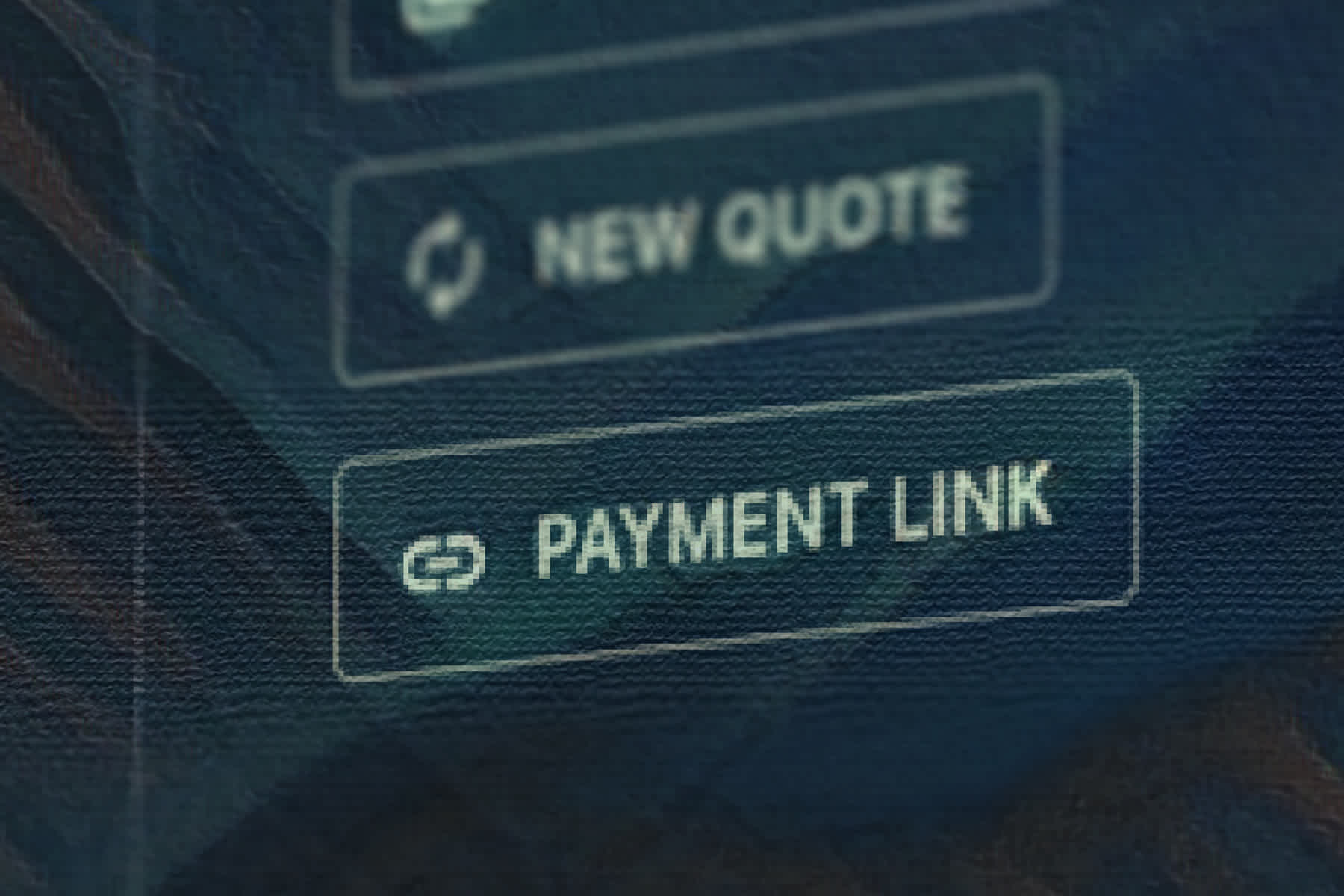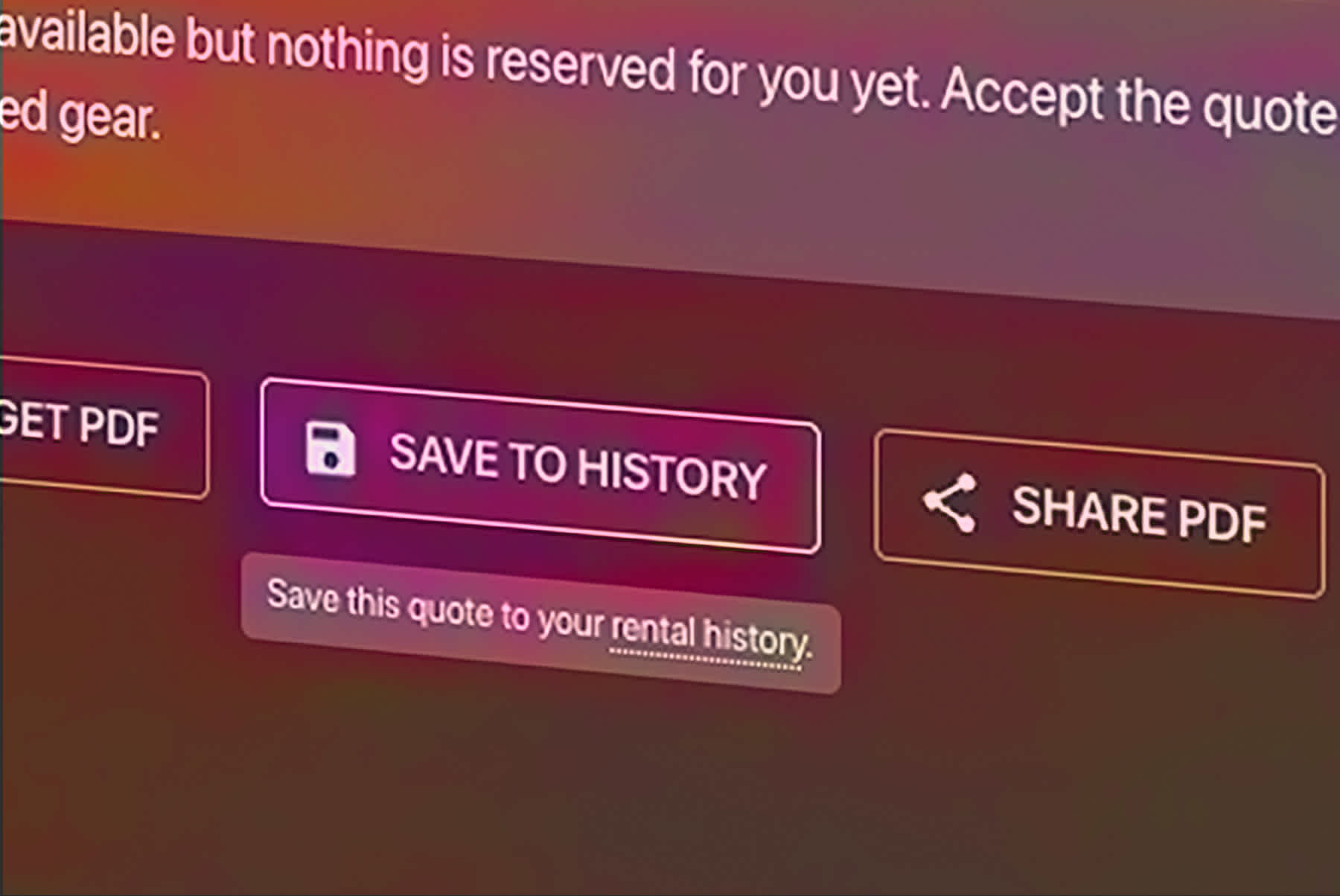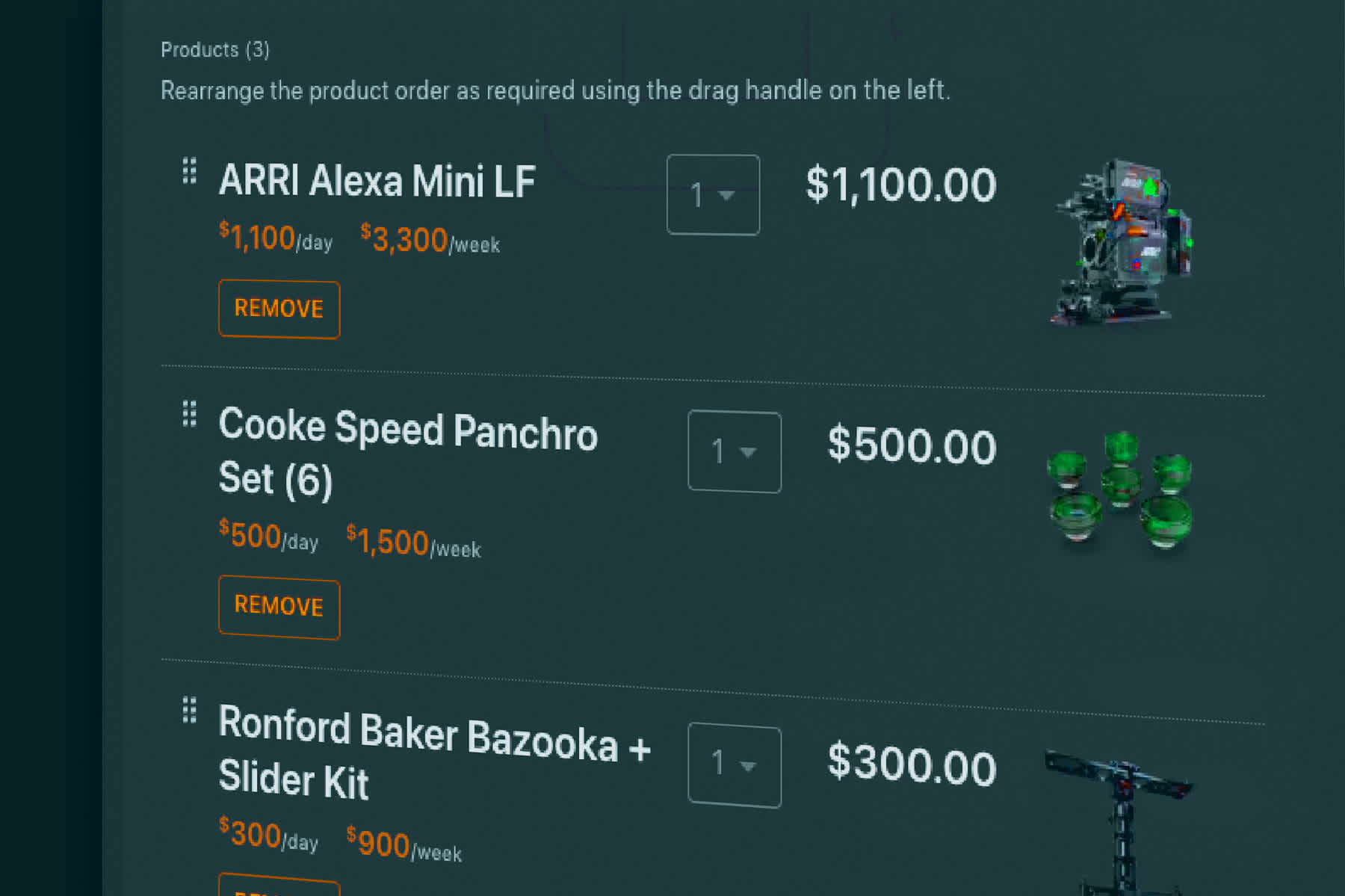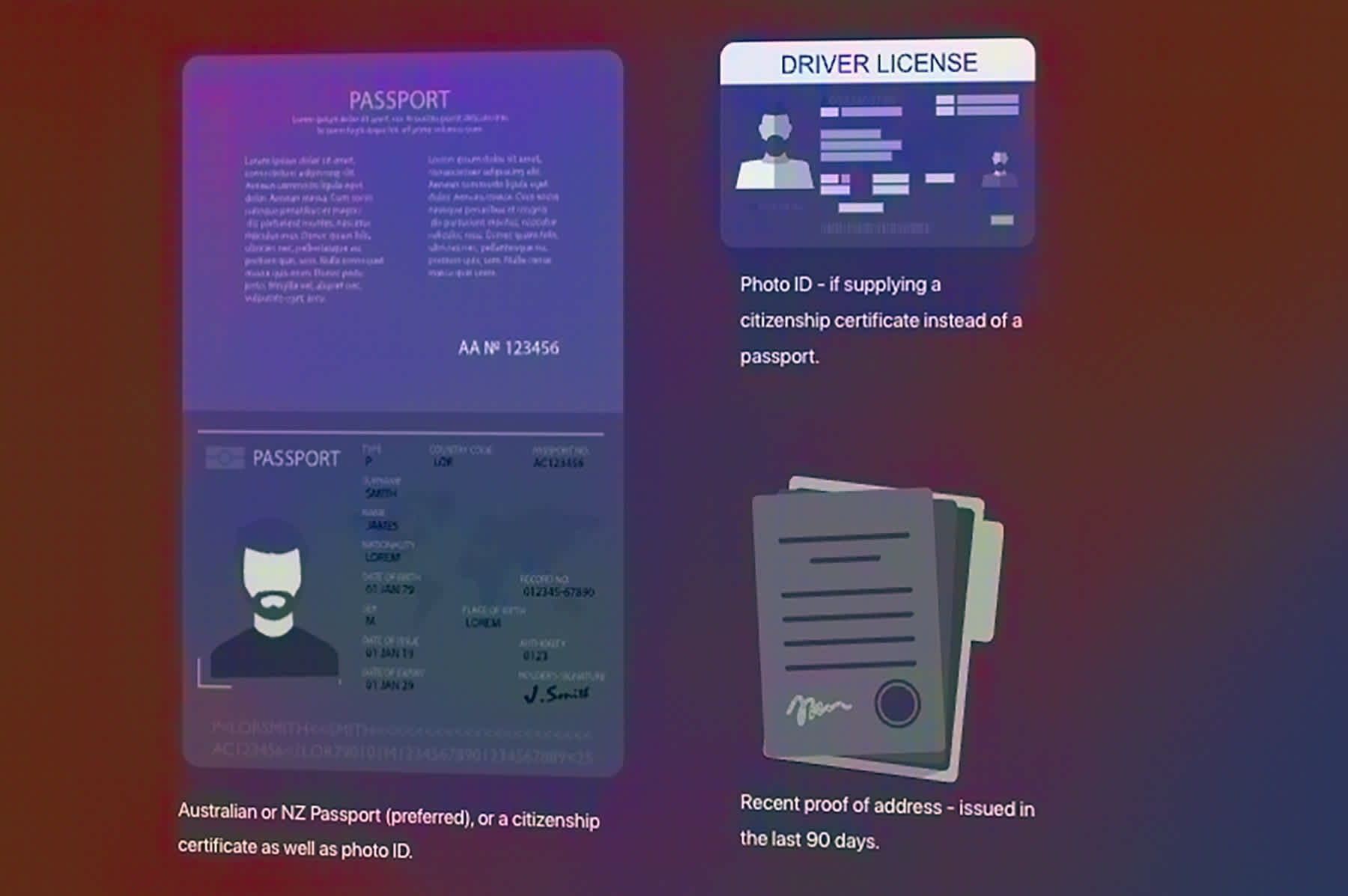If you want to rebook the same (or similar) gear that you hired for an earlier job, you can save a bunch of time by using our rebook feature instead of finding the products individually and adding them to a new quote.
First, go to your rental history in your account.
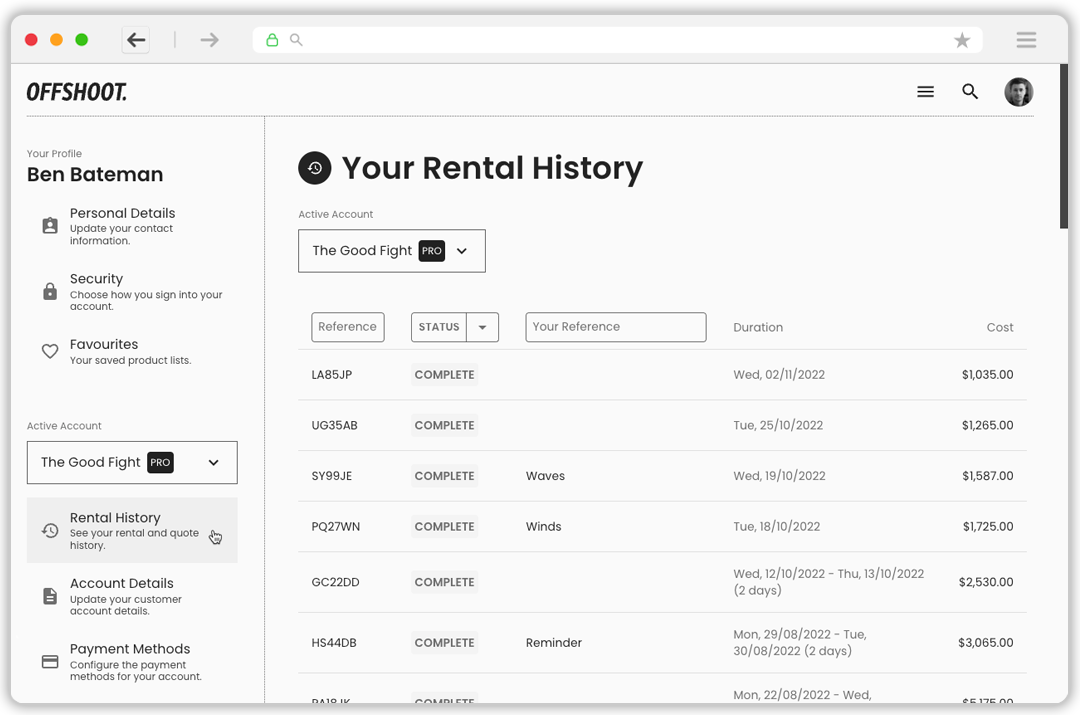
Your rental history is accessible in your account section. Click your avatar in the top right corner of any page to get there.
Find the job for which you had the gear that you want to rebook. This is where
adding a reference to each job you create can really help, otherwise you might need to do some digging ⛏.
When you find the job, go into it to see the details.
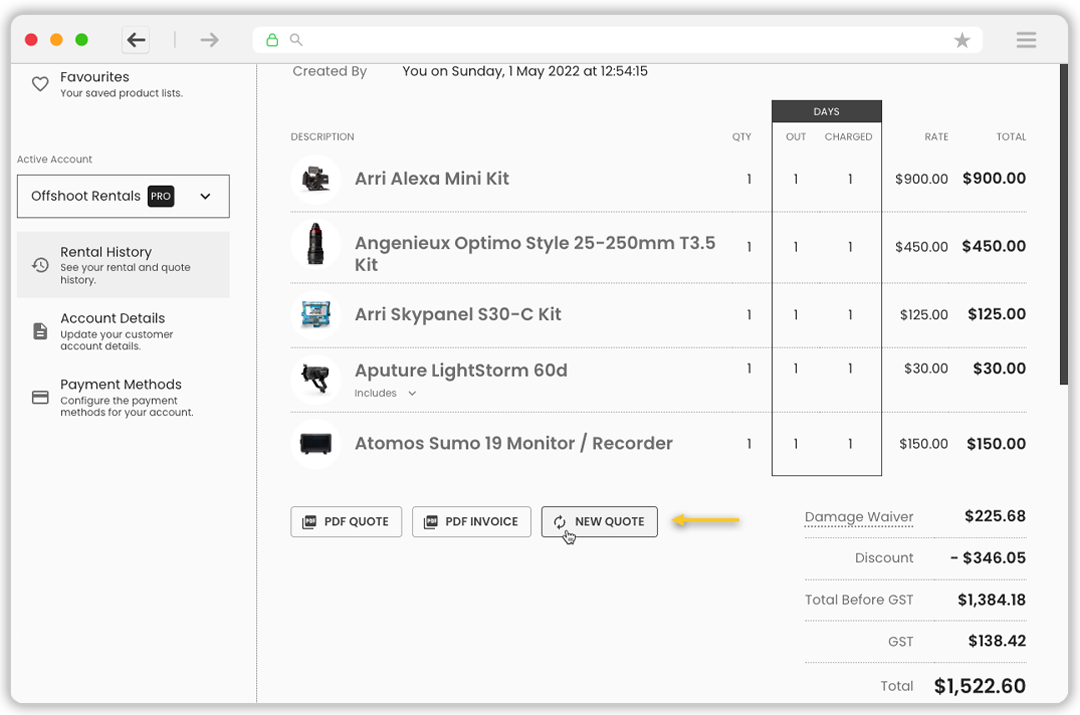
Below the list of products you had on the job is the option to rebook. Click the new quote button to start.
Beneath the list of products booked for the job, you will see a button labelled
New Quote
. Press the button to add products in the job to a new quote.
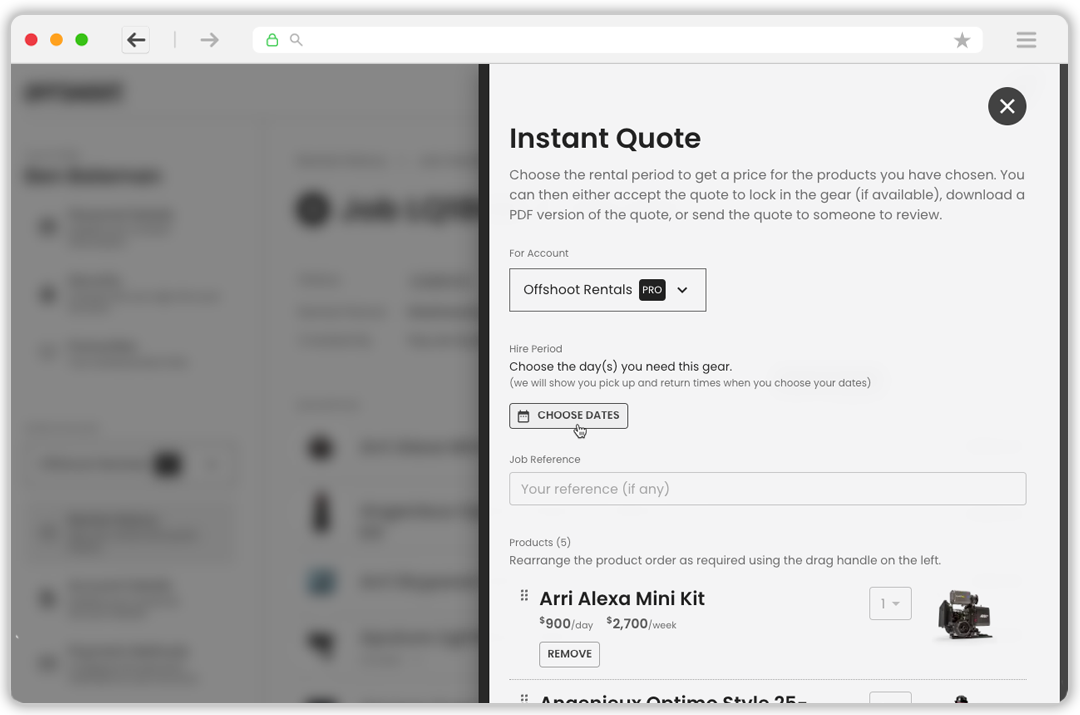
Pressing the new quote button will immediately open the quote drawer, where you can edit product list as needed.
When you click the new quote button, the quote drawer will immediately open for you to edit quantities or make any other adjustments if you do not wish to book exactly the same gear you had on the earlier job.
Simply choose the new dates for this quote and you'll be shown pricing and availability, and you can lock everything in if available.
In some cases, not all of the products listed in the job you are using to rebook will appear in the new quote. This could be because a product is no longer available, or because it can only be booked in by a staff member. In those cases, please contact us if you need something that was on an earlier job but you are unable to rebook it directly.
So you now know how to rebook gear quickly. You can combine this technique with the usual method of finding products and adding them to a quote, which could be useful when you want to use an earlier job as a loose template for a new one.