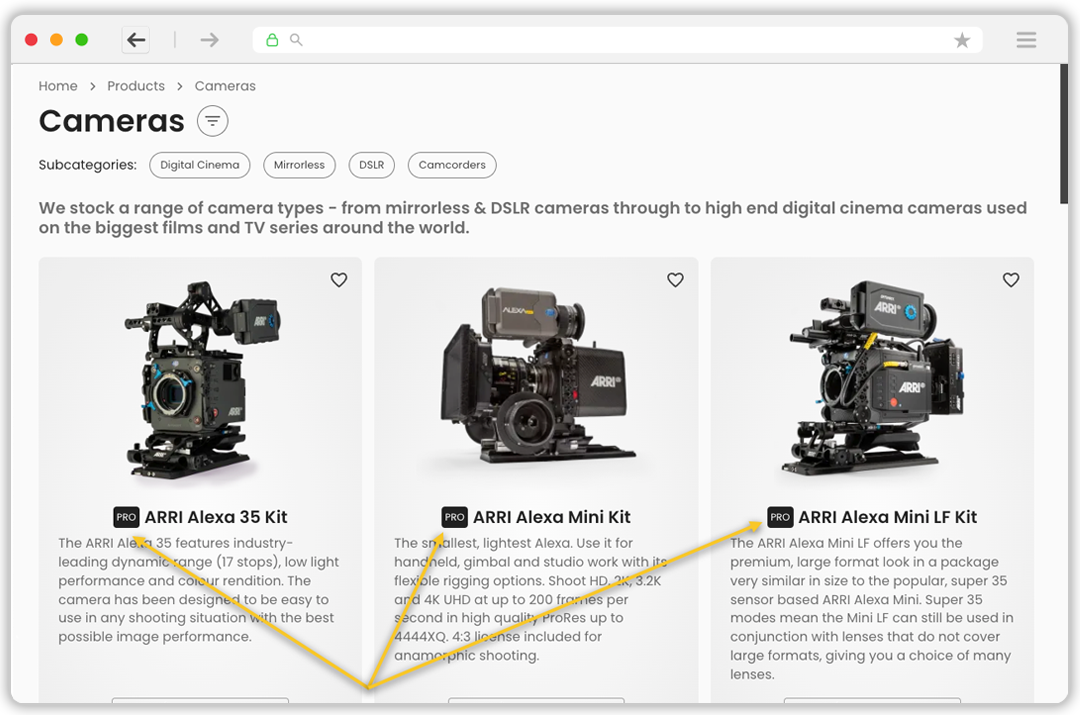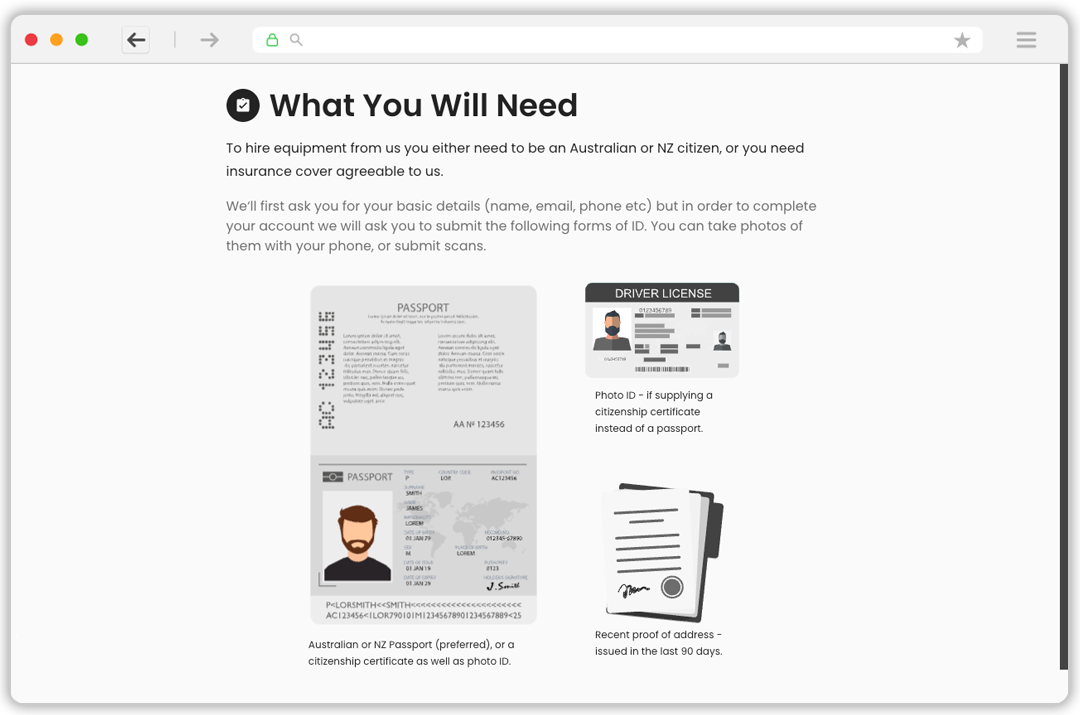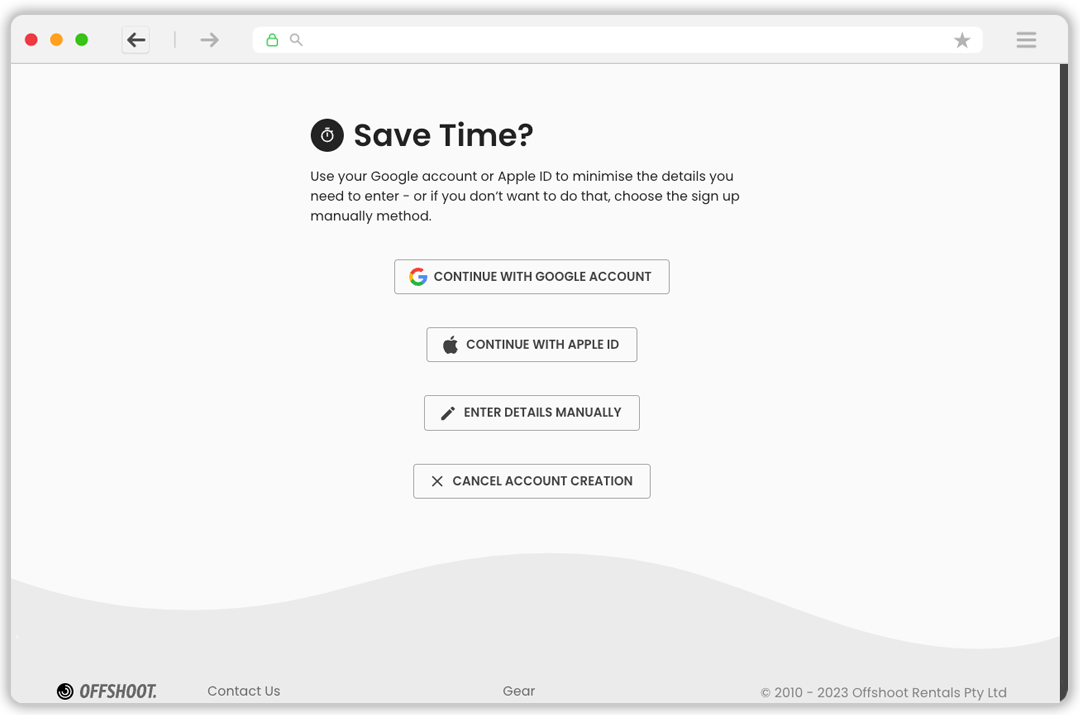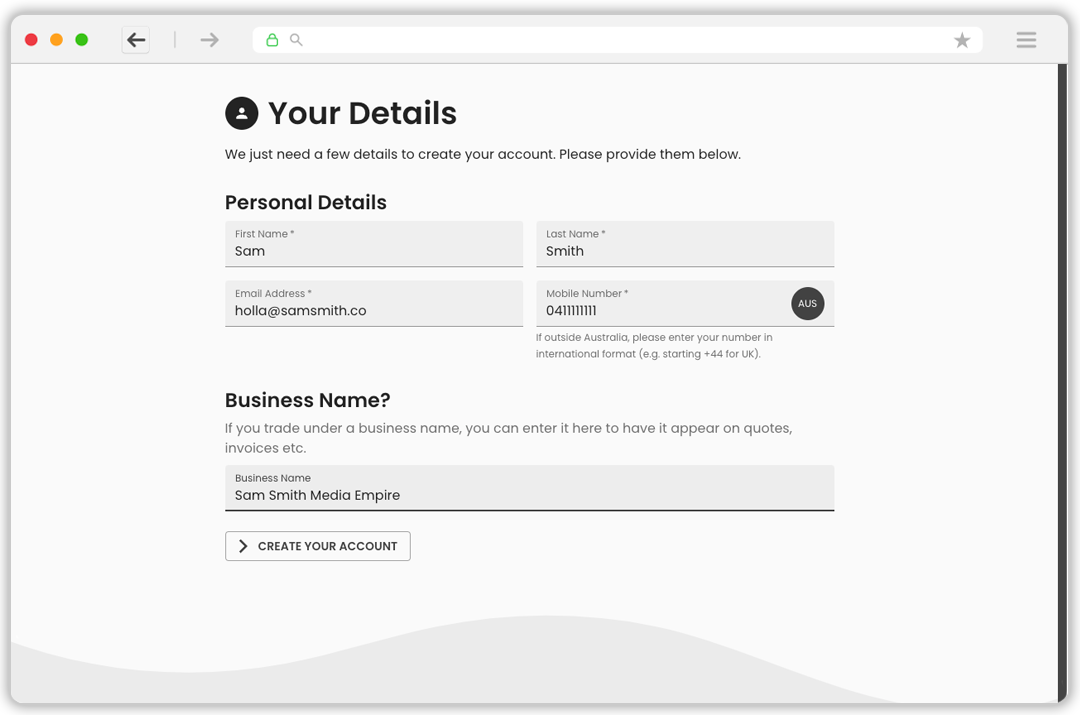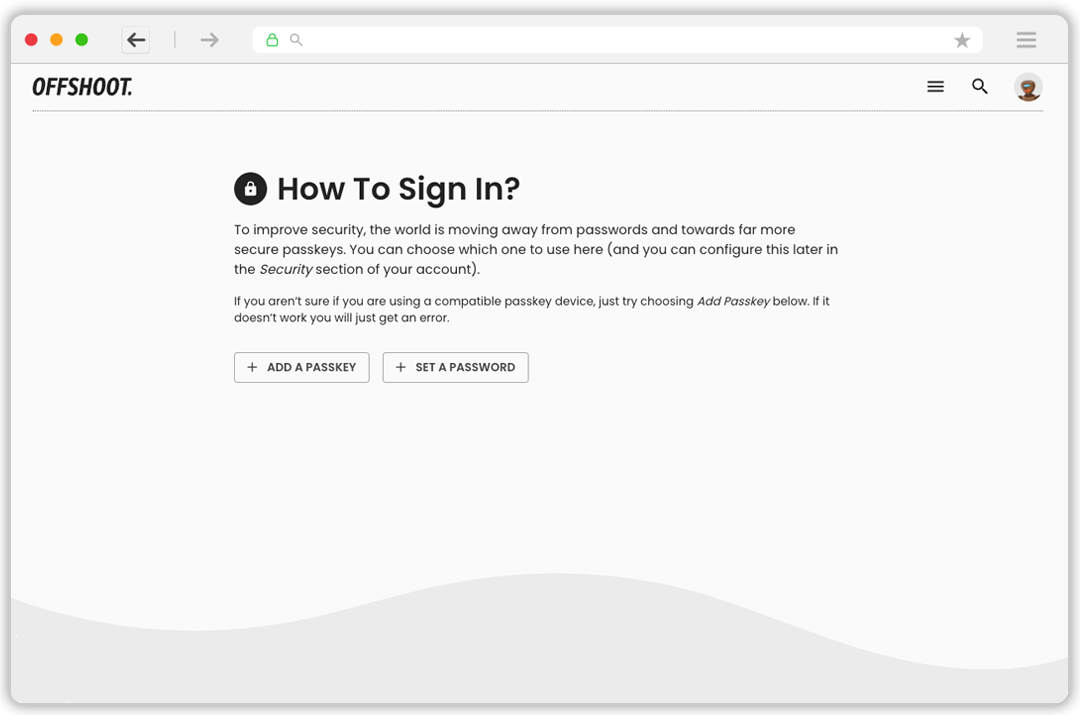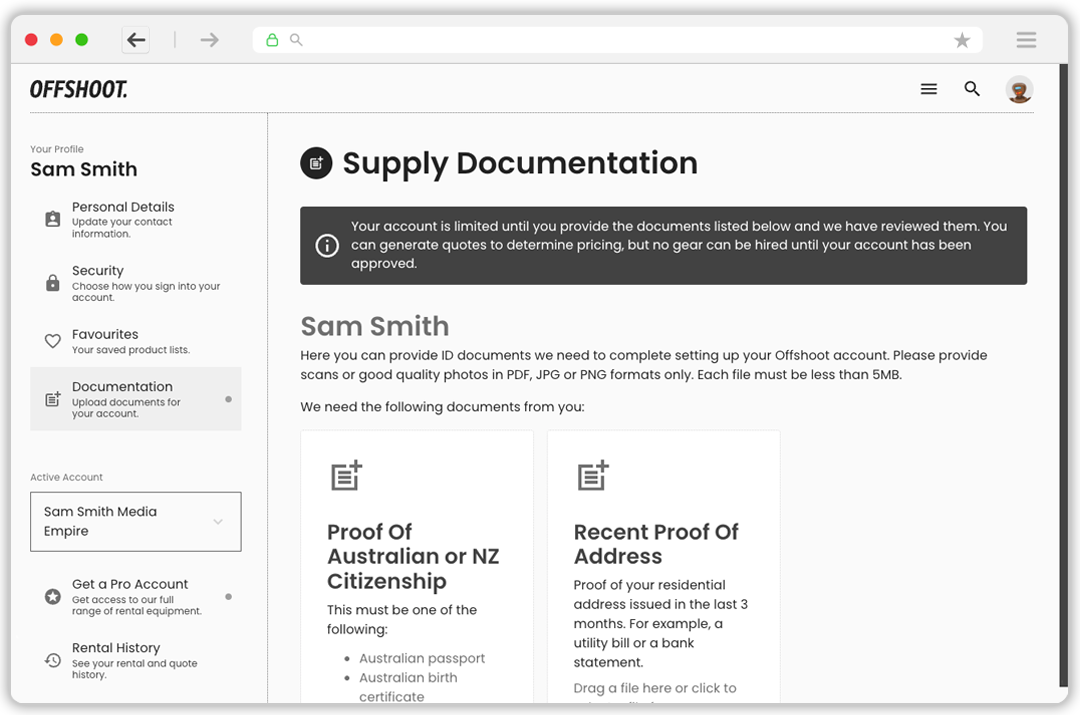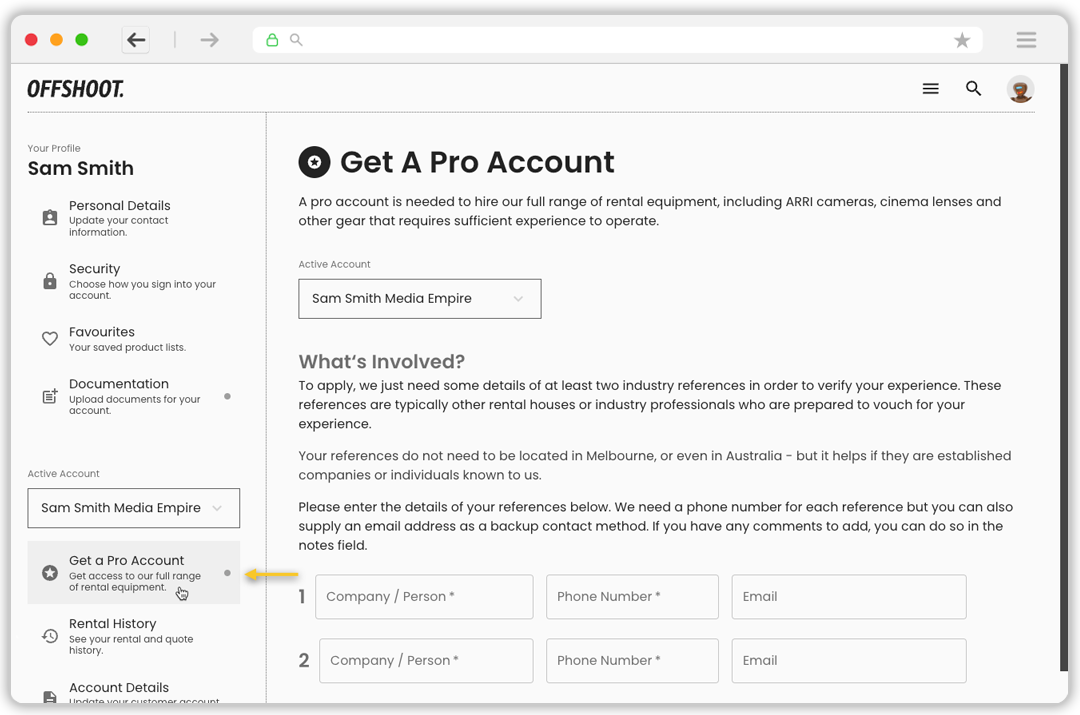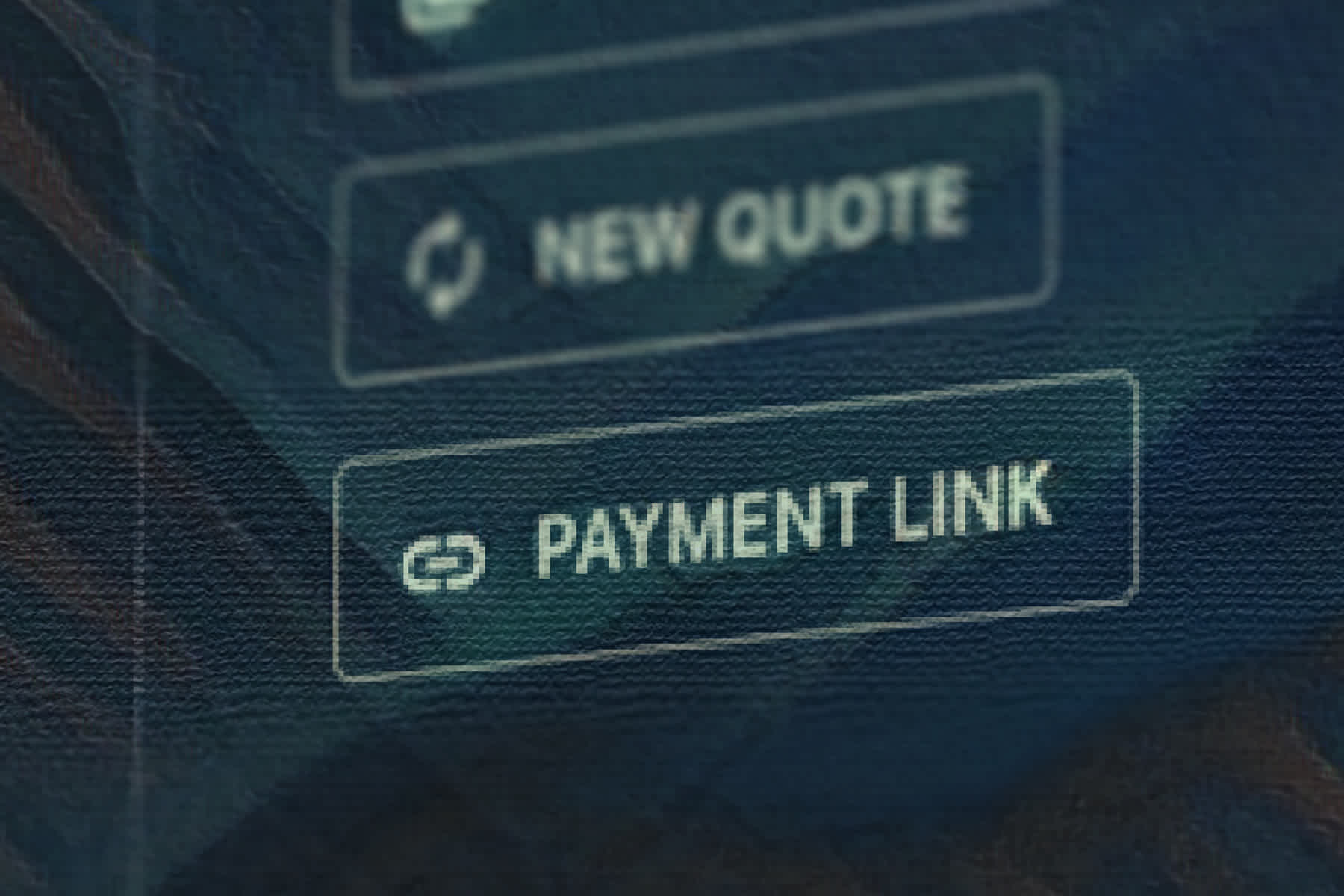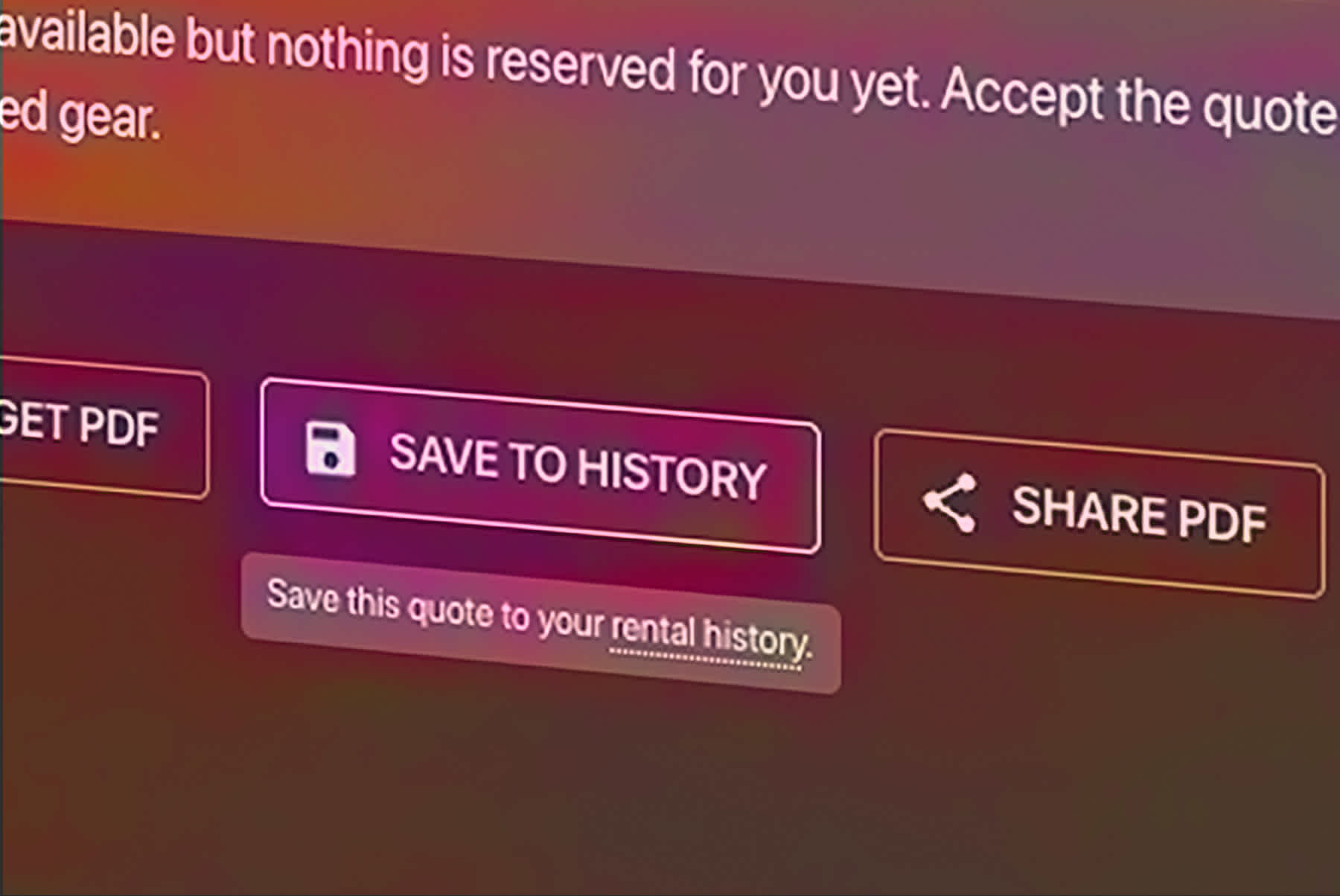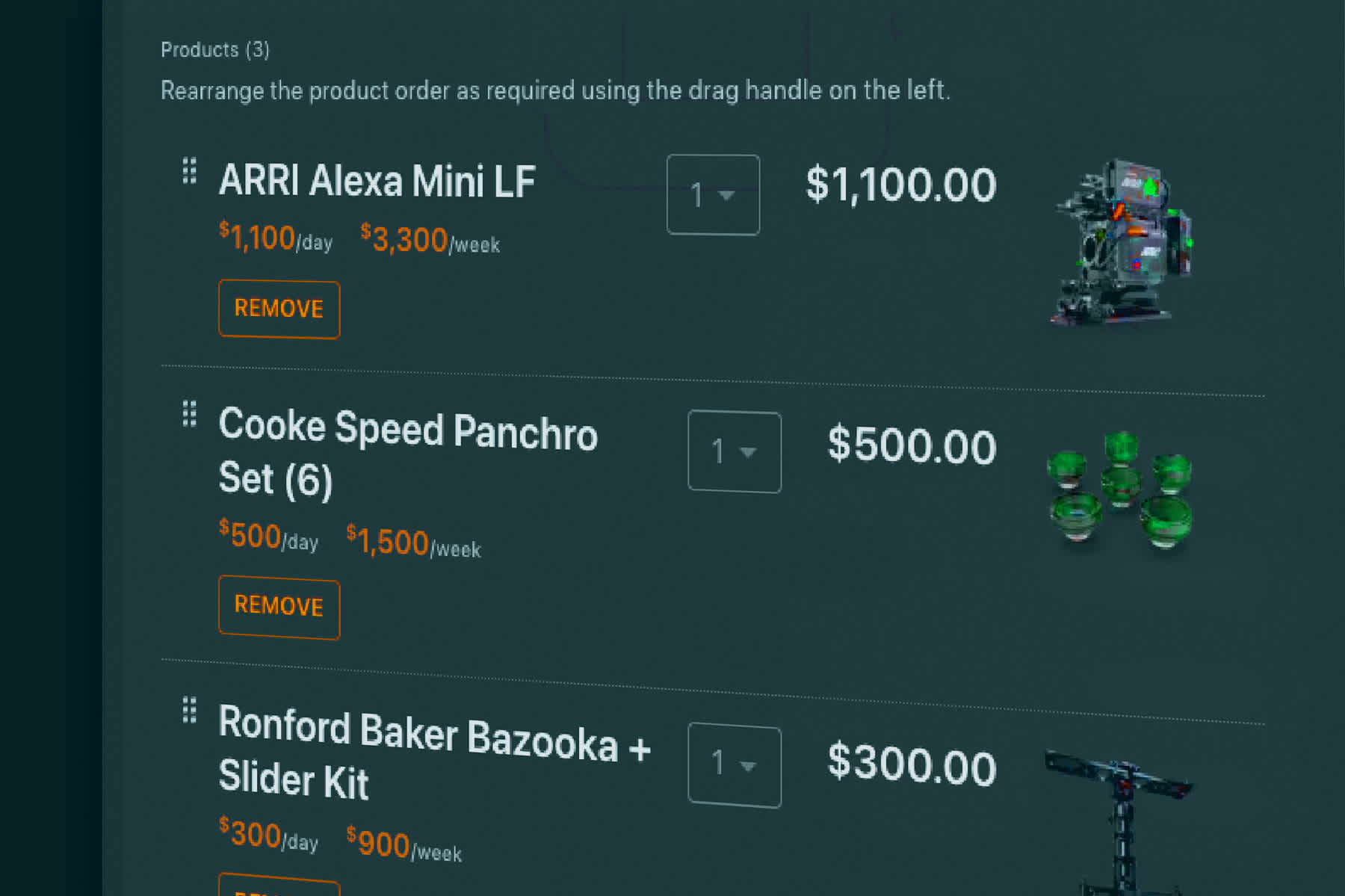To see our pricing details, get quotes and hire production equipment from Offshoot Rentals, you need to have an account. It typically takes less than 90 seconds to create an account, so don't be put off! 😎
It's important to note that we cannot hire to you if you just show up without an approved account.
There are three levels of account access, described below.
Basic Access - No ID Required
The first is where we just need some basic contact details (name, mobile number and email address). With this, you can see pricing details and get quotes - but you can't hire any equipment.
This kind of access is provided to allow you to get familiar with our pricing and how renting with us works. It is intended only as temporary access, and after some time you will need to provide ID to have ongoing access.
ID Verified
Typically, you will need to be an Australian or NZ citizen to be able to hire production equipment from us. For international productions, you can hire by providing proof of production insurance cover that is acceptable to us.
To become ID verified you will need to add the following documents to your account:
- Your Australian or NZ passport, or your Australian birth certificate or citizenship certificate.
- Australian Government issued photo ID, if providing a birth certificate or citizenship certificate for the requirement above.
- Proof of address no older than 3 months issued by a well known Australian institution. This is typically a utility bill, statement of account from a bank, etc.
When you submit your ID documents we will review them and decide if any additional documentation is needed. If your account is approved, we will contact you to let you know that your account can now be used to hire production equipment.
At this point you can hire any equipment that does not have a
PRO
designation beside it. For information on how to get access to that equipment, read the section below.
Pro Account
Some products are marked with a
PRO
label. In order to hire these, you need a pro account.
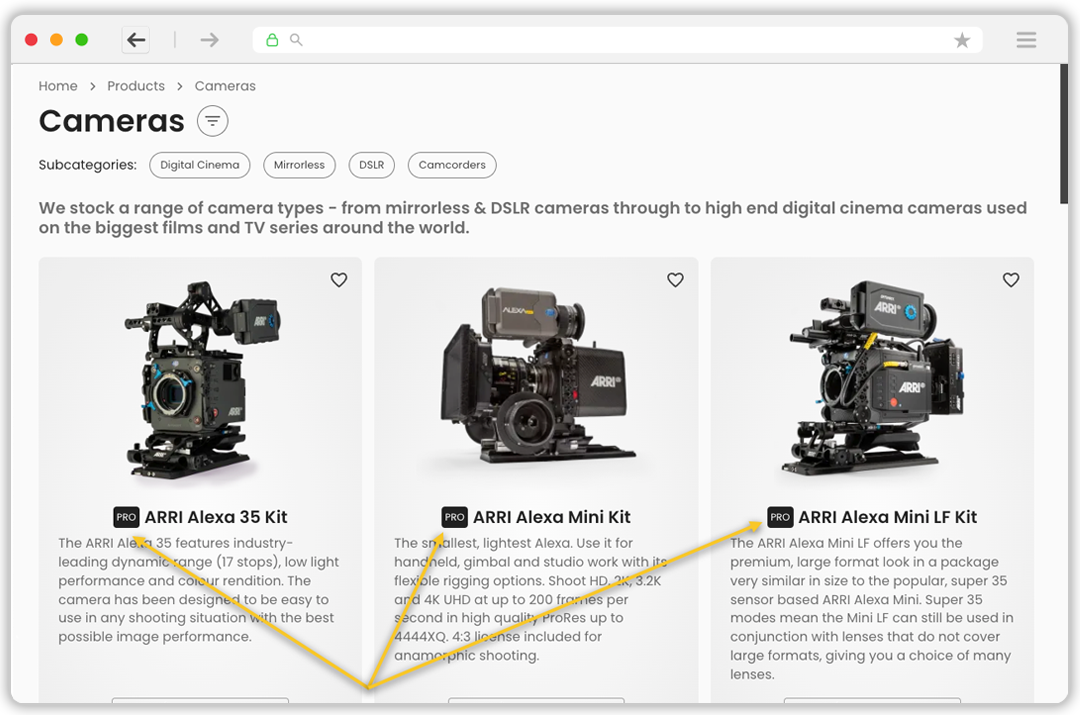
Some products are labelled with a pro badge and need a pro account to hire.
To get a pro account, you first need a regular ID verified account. Once you have this, you can submit industry references to be upgraded to a pro account. There is no cost involved and you can do it all via our website. We go through this process below, after we describe how to create a regular account.
How To Create An Account
To create a new account,
start here. First, you'll be reminded of the ID needed to become ID verified.
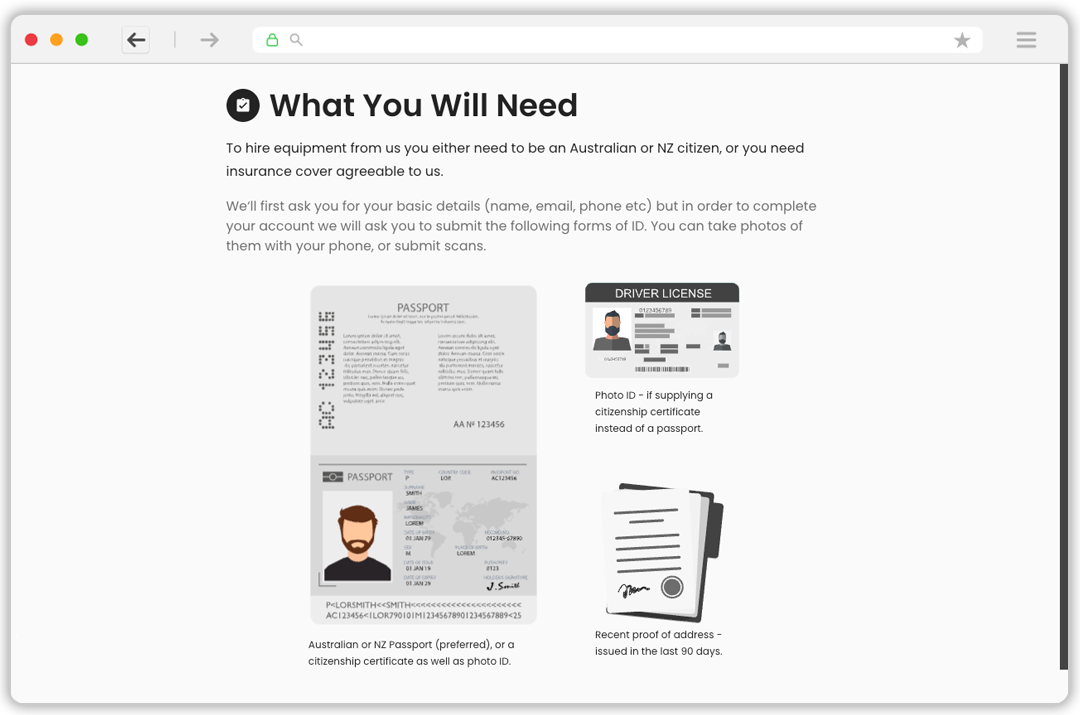
Prior to creating an account, the ID requirements are shown.
In the next step you can save yourself some time by using your Google or Apple ID to provide us with your basic details (first name, last name and email address) so that you don't have to type them in. Choosing one of these options also means you can sign in with your Google or Apple ID and won't need to create a password to sign in with.
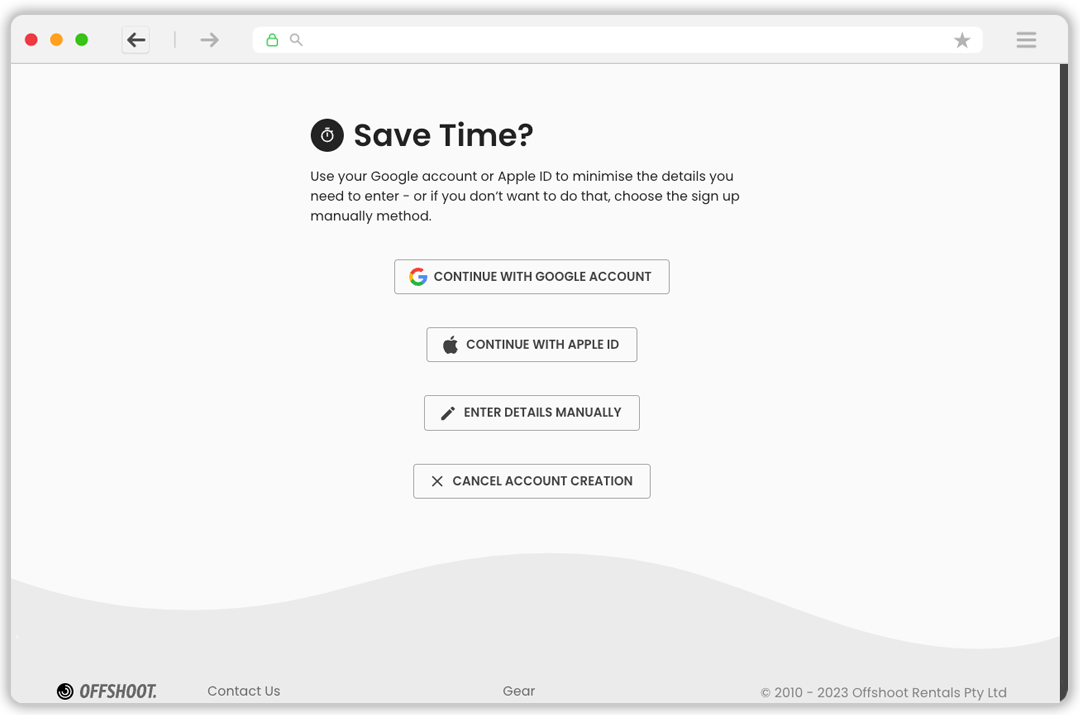
You can choose to sign up with your Google or Apple ID to avoid needing to provide your basic details.
If you don't want to use either of those options, you can choose to enter your details manually.
So choose the option you prefer and in either case you'll be taken to page to complete your details.
If you used your Google or Apple ID in the previous step, all fields except your mobile number will be filled for you automatically.
Enter your mobile phone number and - if you are a business - your business name.
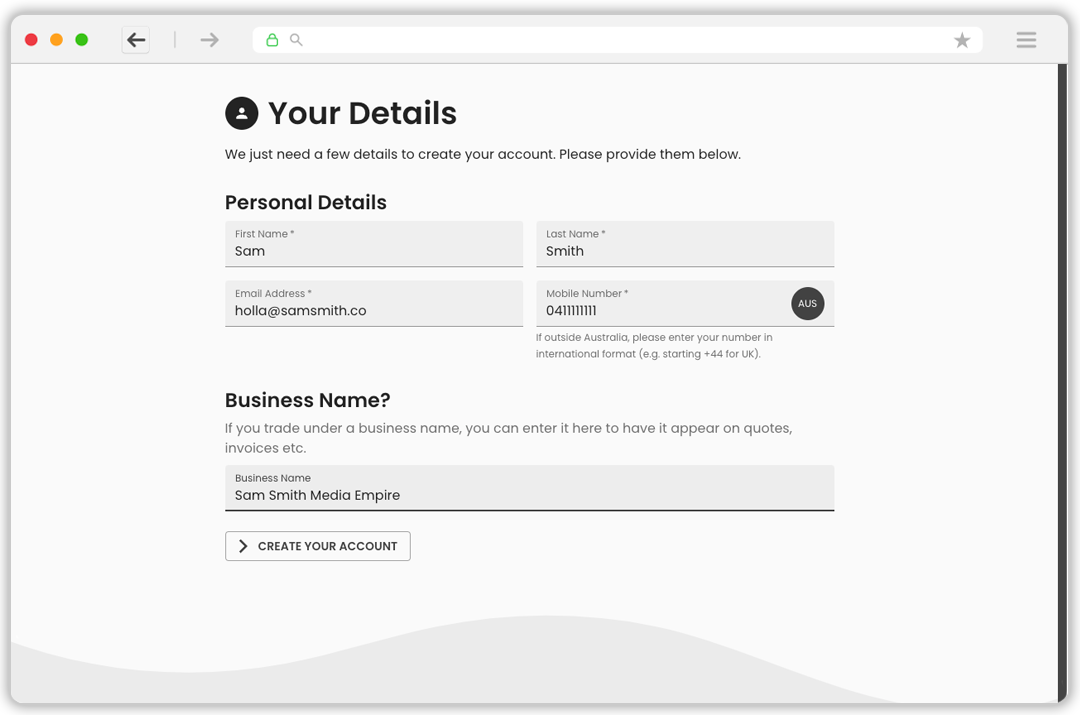
Complete your details to set up your account.
The next step is to choose how you want to sign into your account. We support the far more secure passkey technology, and highly recommend it over using a password.
We're creating a help article about using a passkey, to help if you are not familiar with them. If you are using a modern Apple or Android phone, or have a hardware security key like a Yubikey then you are most likely already set up to use them. You can just try it to see if it works for you.
If you really want to, you can use a password to sign into your account.
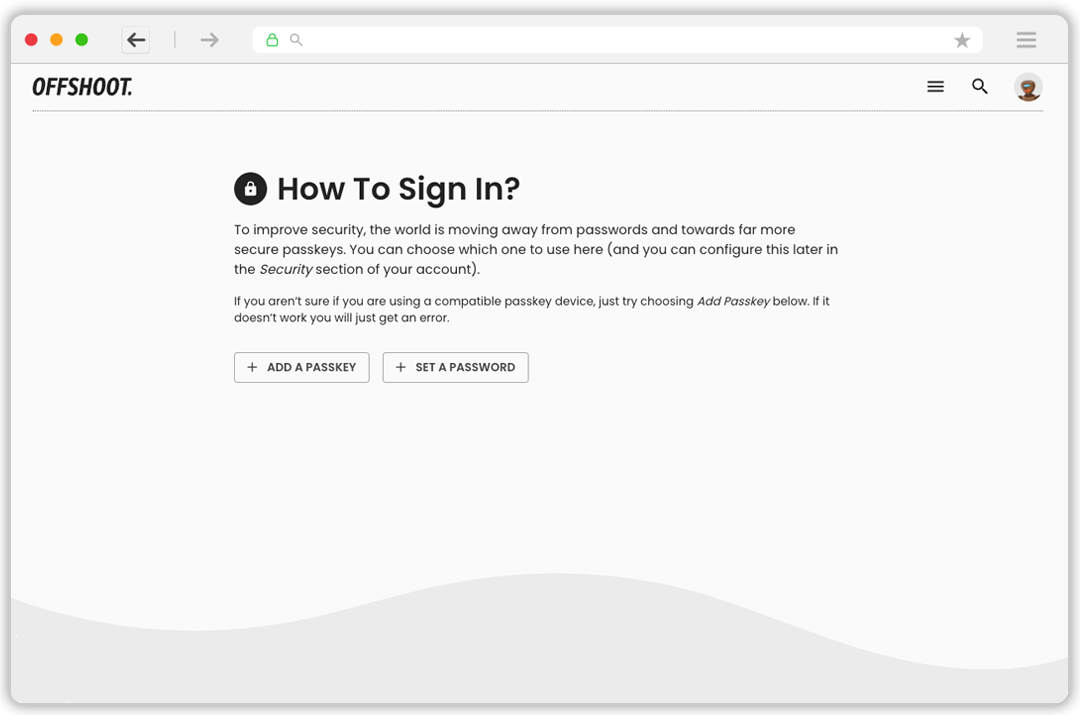
Choose to use a passkey or a password to sign into your account.
Once you've chosen how to sign in, your account is created and you now have access to our pricing information and can create quotes.
You will be shown the documents needed to become ID verified (required to be able to hire), but you can leave this for another day if aren't ready to do this yet. Just come back to this section when you are ready to add your ID.
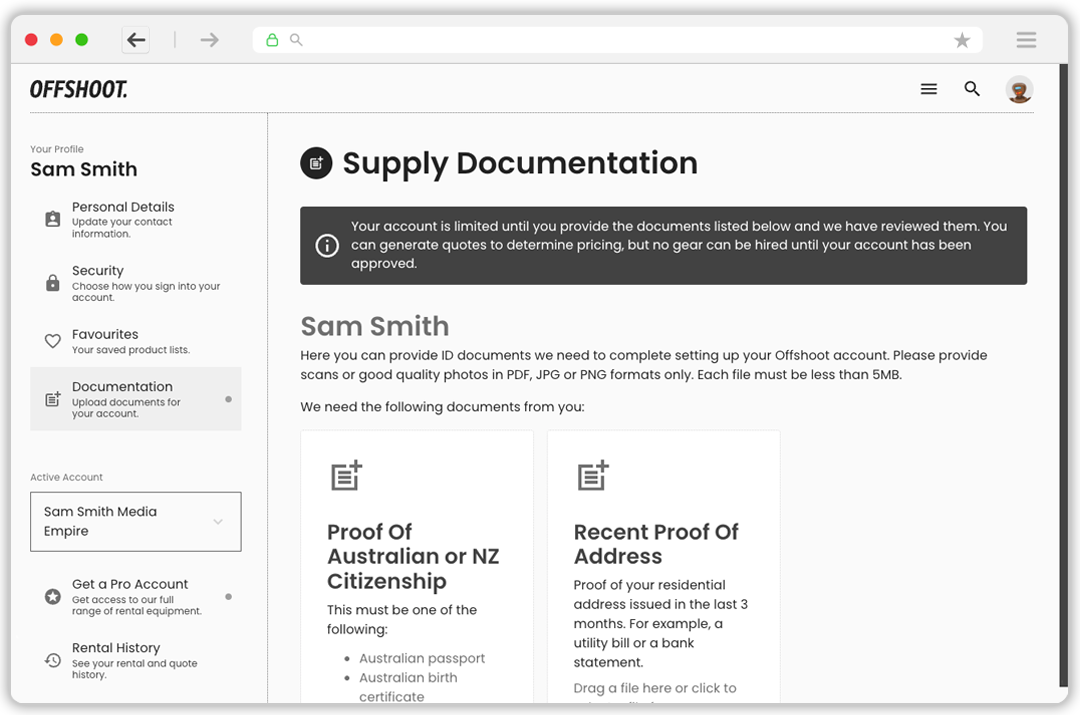
The documentation section is where you can add ID to your account.
Upgrade To Pro
If you need to hire any products lablled
PRO
, you will need to upgrade your standard account to a pro account.
To do this, go to the
Get A Pro Account
section in your account and complete the required industry references. We ideally want to see other rental houses listed here, or the name of an instructor for a 2nd AC course - but if you don't have either of these, you can list other references from a camera department you have worked with.
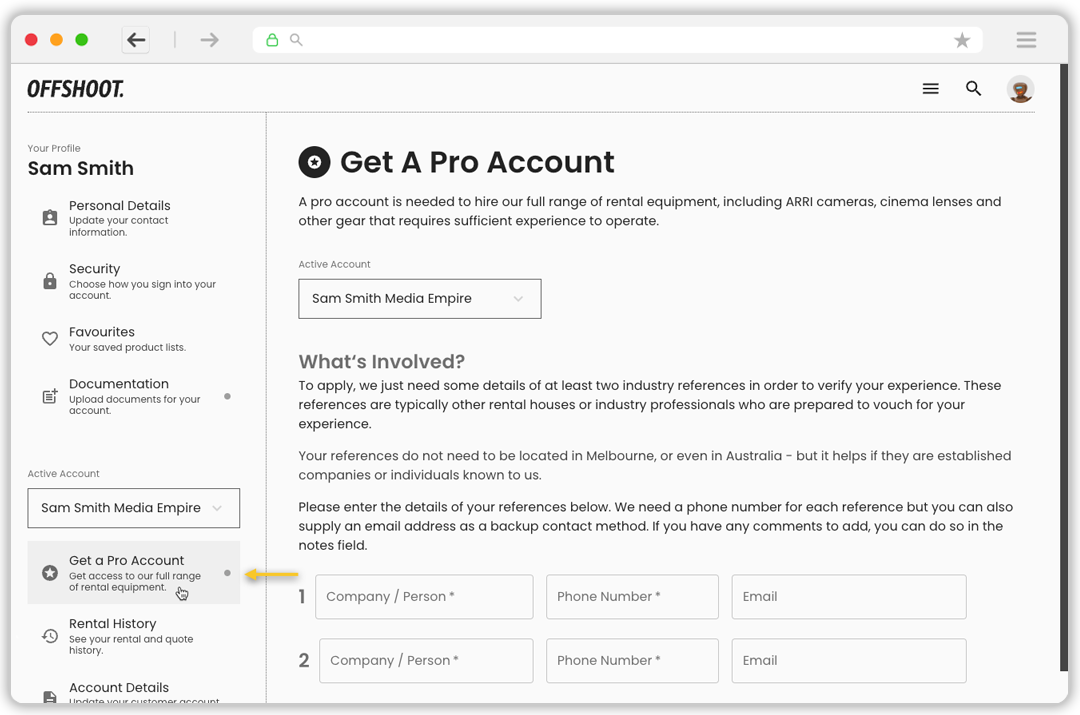
Supply some industry references to upgrade your account to pro.
When you add references, we will contact them to confirm your level of experience. We'll then get back to you with a request for more information, or to let you know that your account has been upgraded to pro.
So that's how you create an account with Offshoot. Hopefully all of your questions have been answered, but please
contact us if something isn't clear 🔮