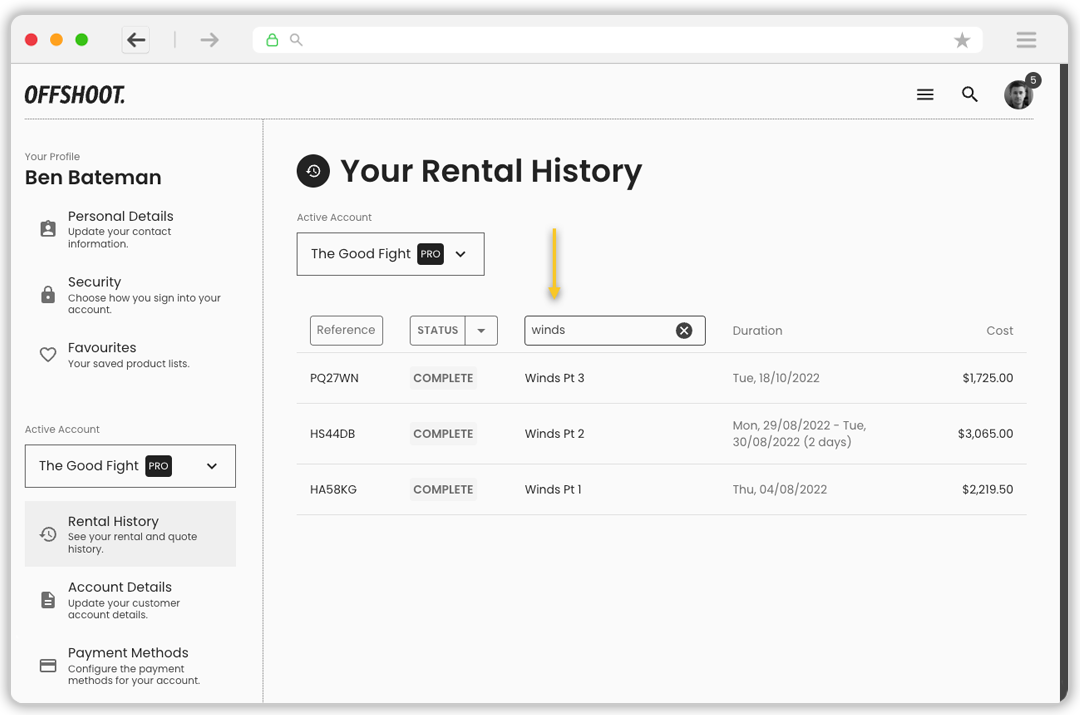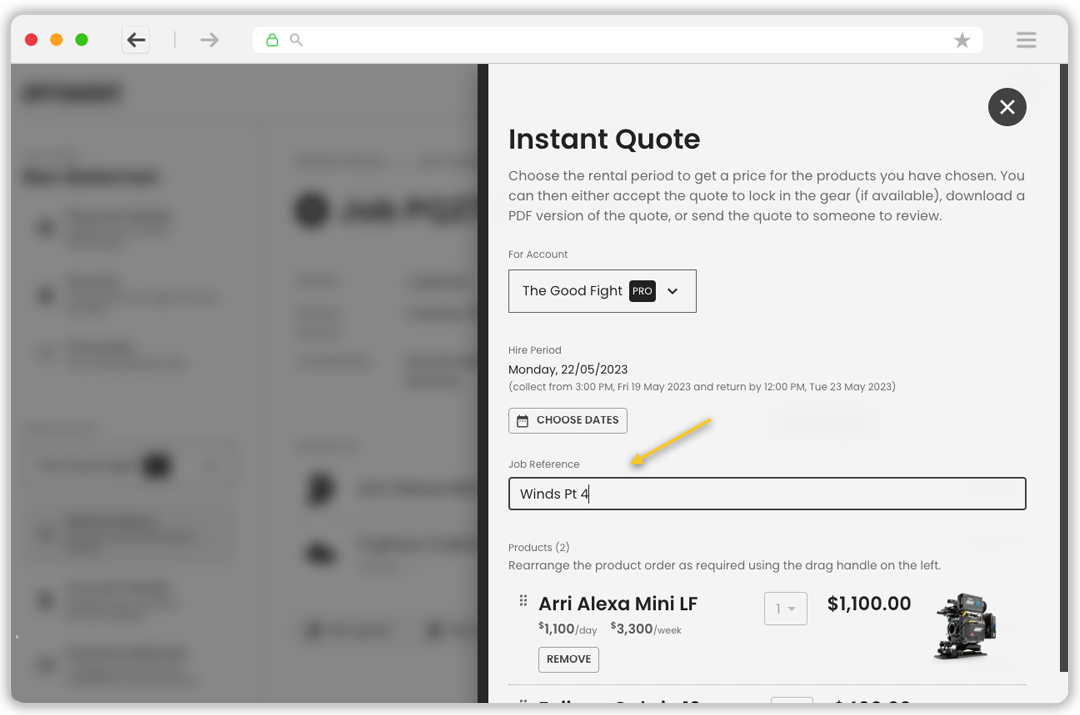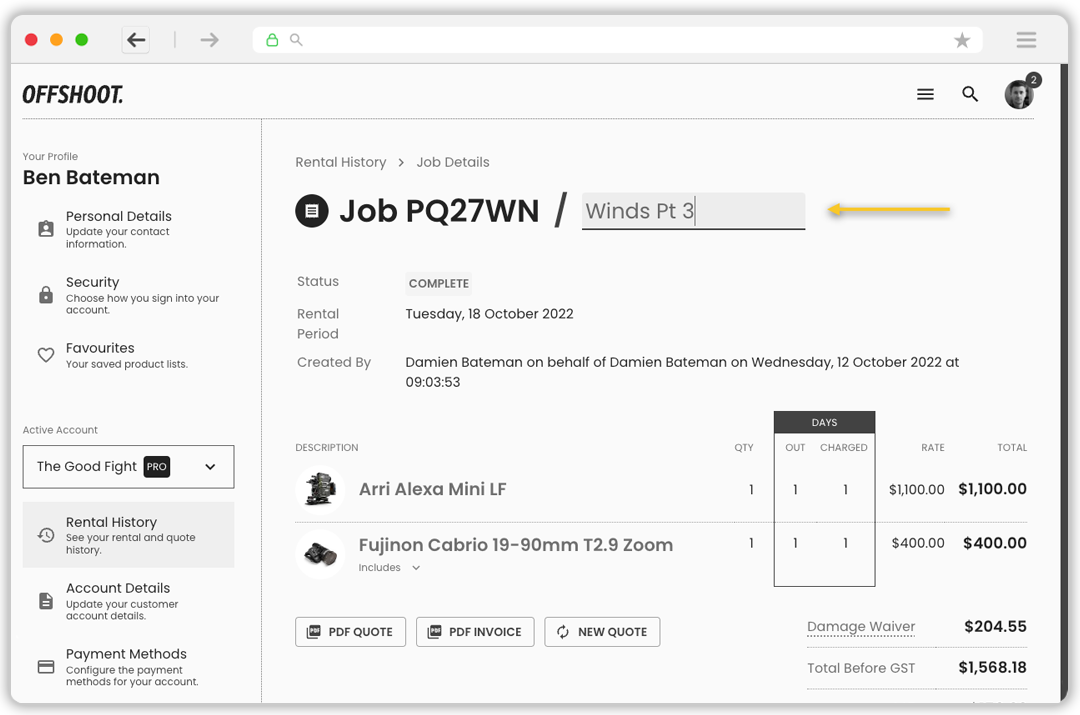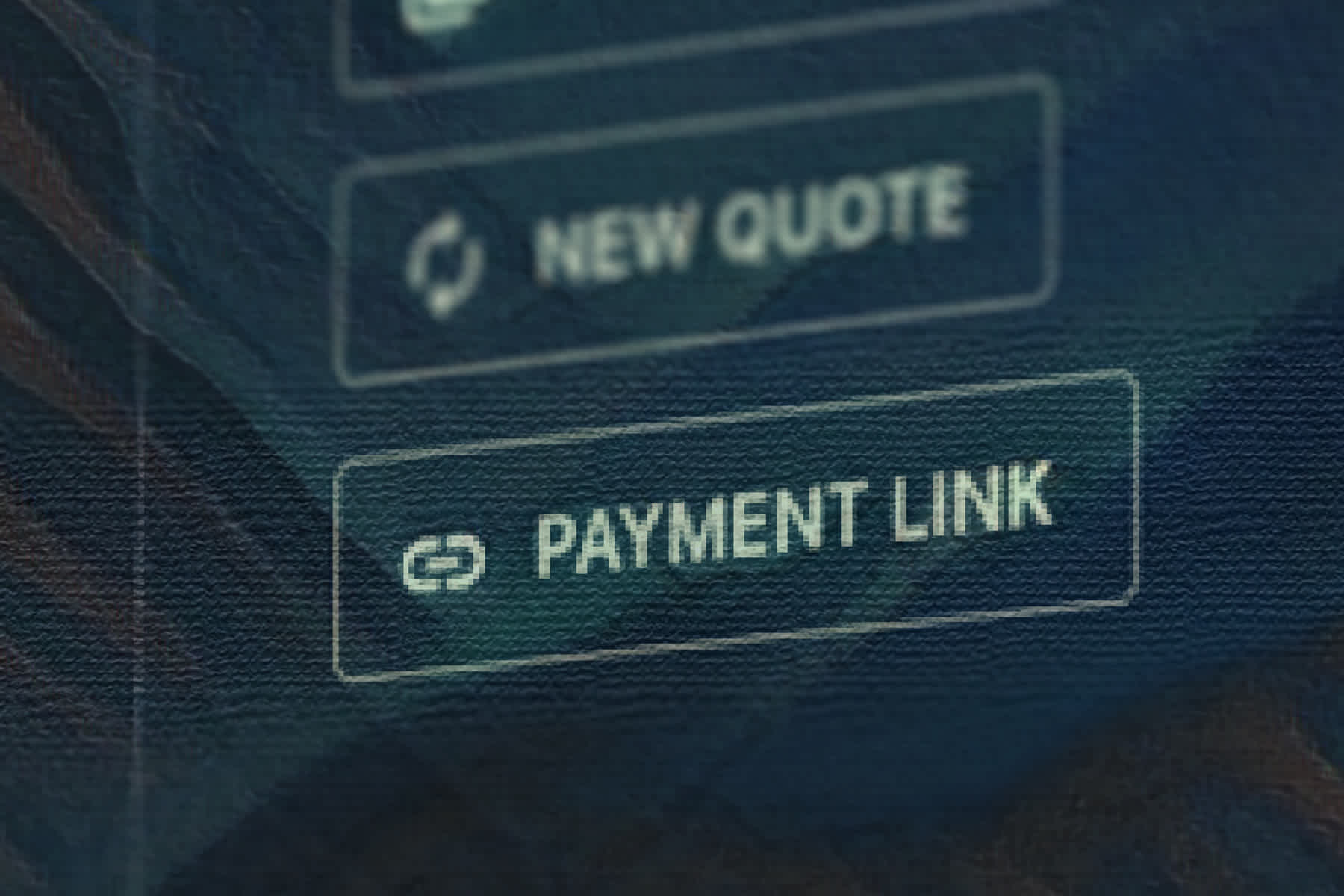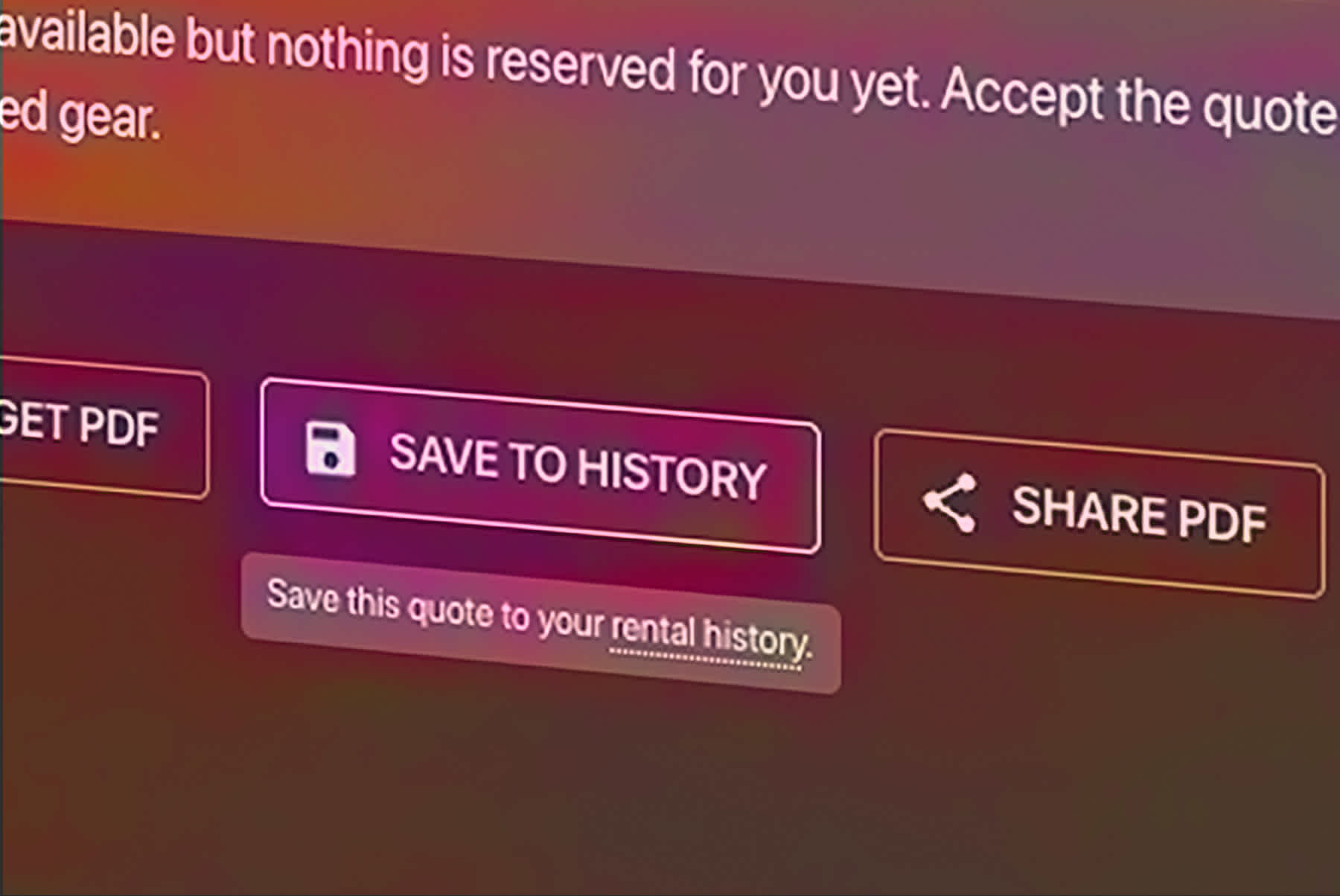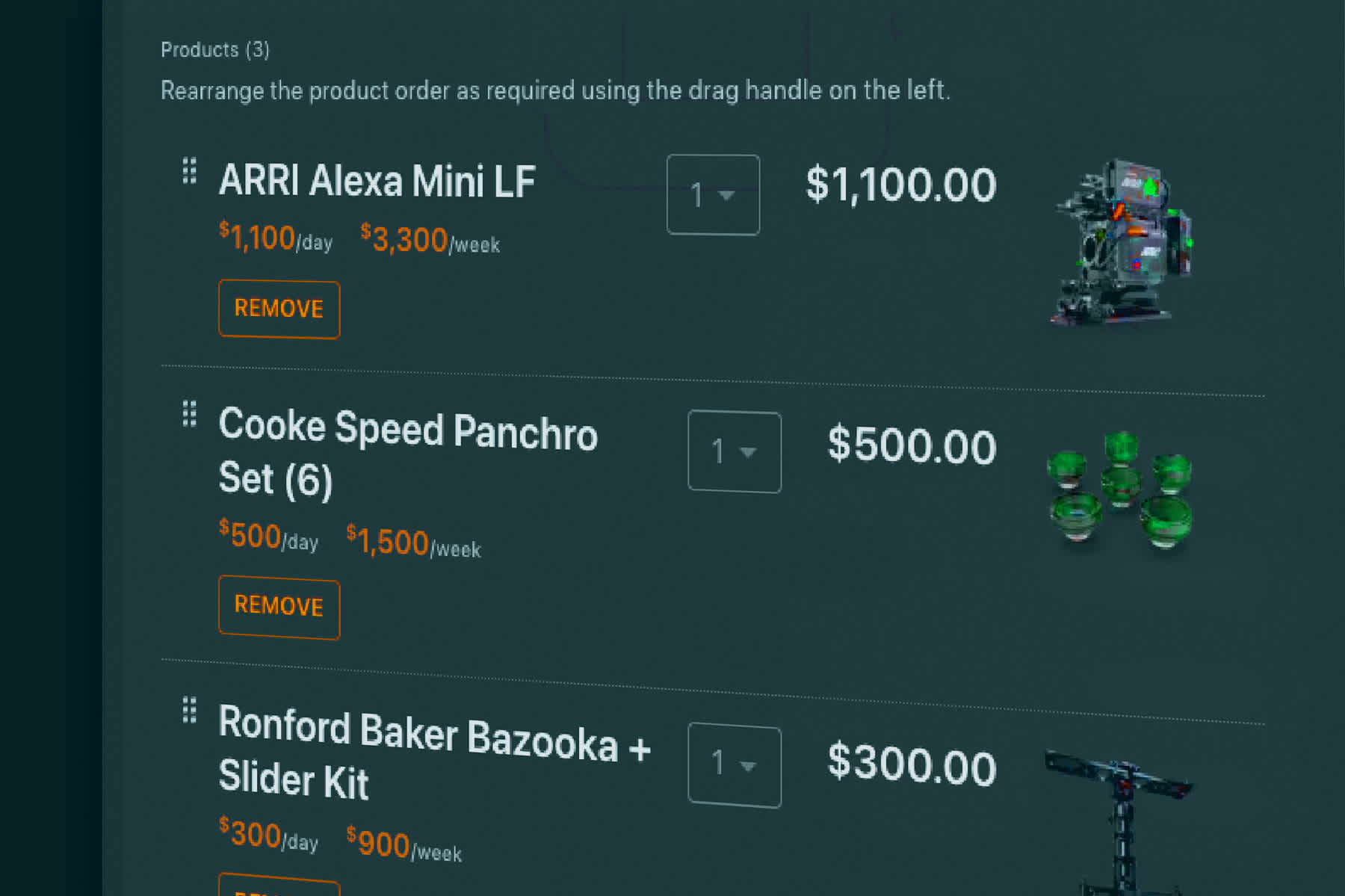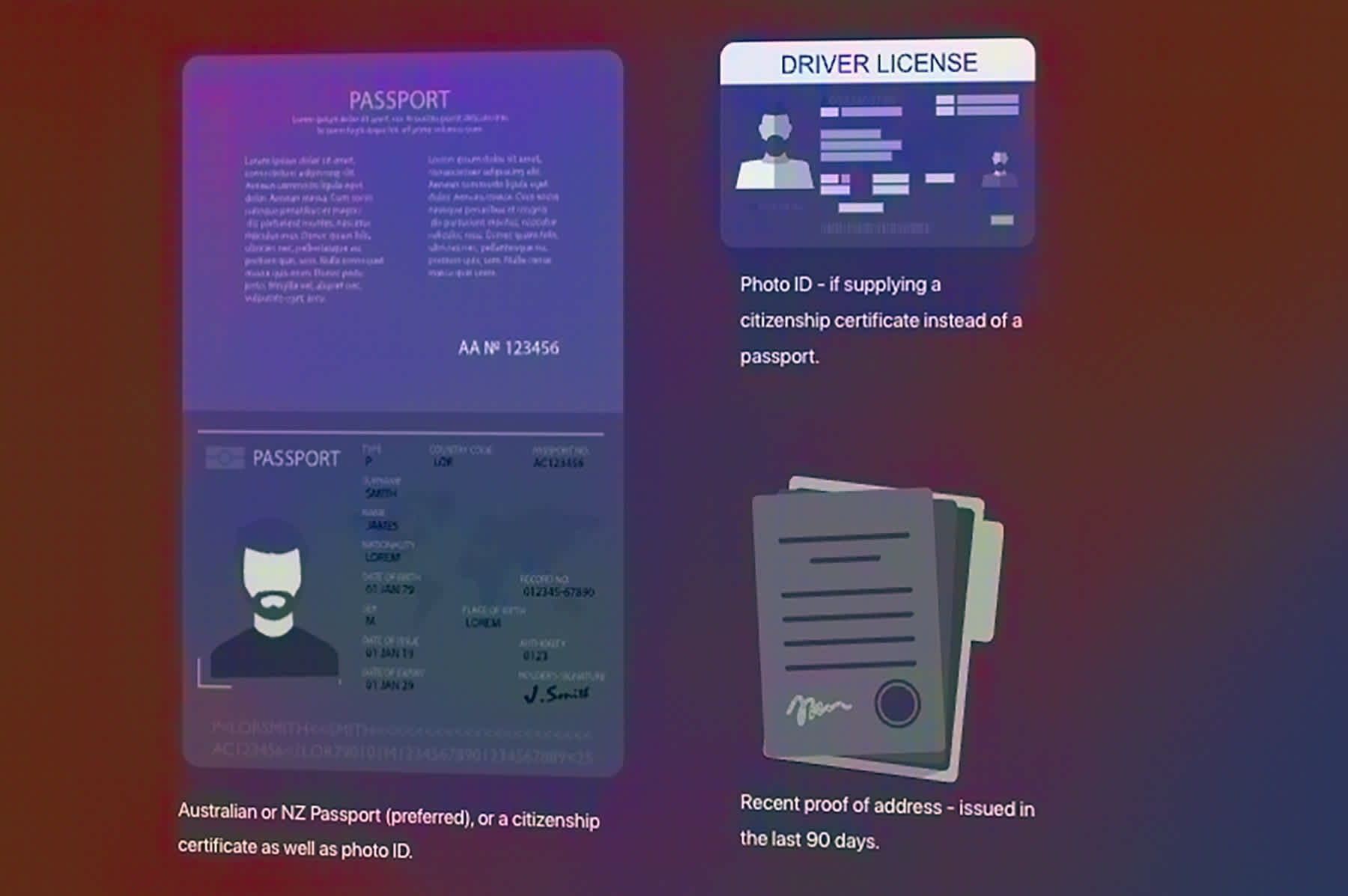Every rental job that is created in our system has a reference (or job code) automatically assigned to it. Our reference is something like
YF32LK
. We use this reference for a range of purposes, but it's not going to be very meaningful to you - so you can add your own reference to each job.
Adding your own reference to a job means you can search your rental history to locate it more easily down the track. This is useful for many reasons - maybe you have to find the invoice jor a job to pass on to a producer, or you want to
rebook the same gear you had on an earlier job.
In the screenshot below, you can see how the
Your Reference
field can be used to show only the jobs matching that reference.
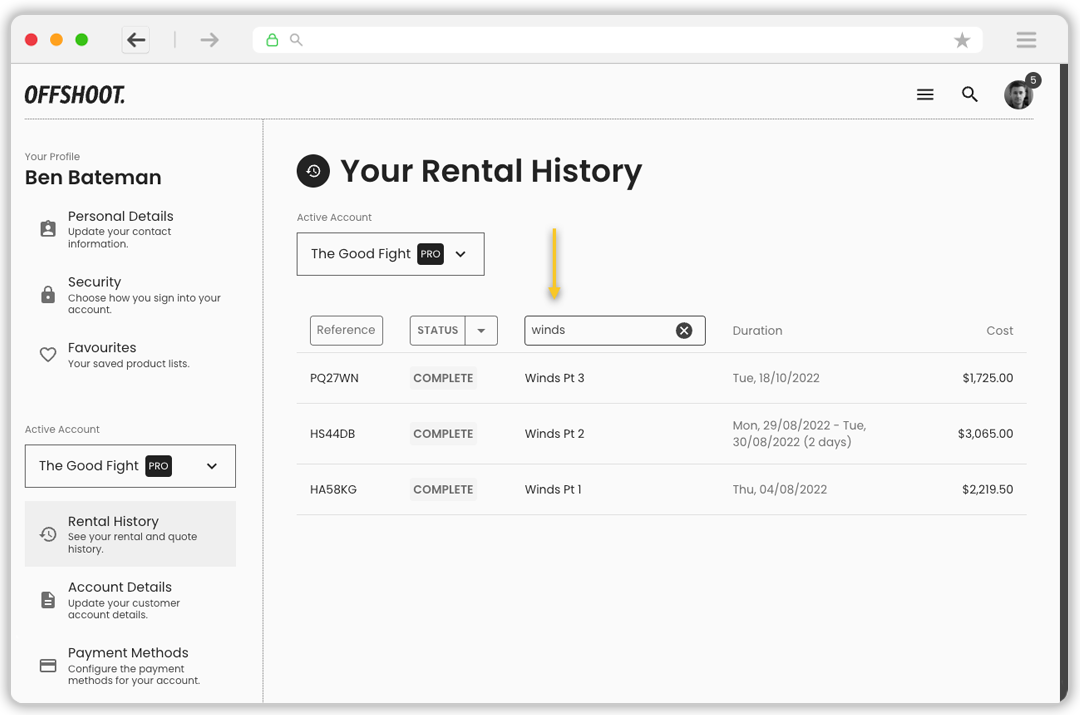
You can enter text into the Your Reference field to show only jobs that match.
How Do I Add My Own Reference To A Job?
So, where can you add this custom reference? In two places - when creating a quote, and in the details of the job accessible through your rental history.
When Getting A Quote
The first opportunity you have to add your own reference to a job is when you are getting a quote. Just enter your reference in the
Job Reference
field shown below:
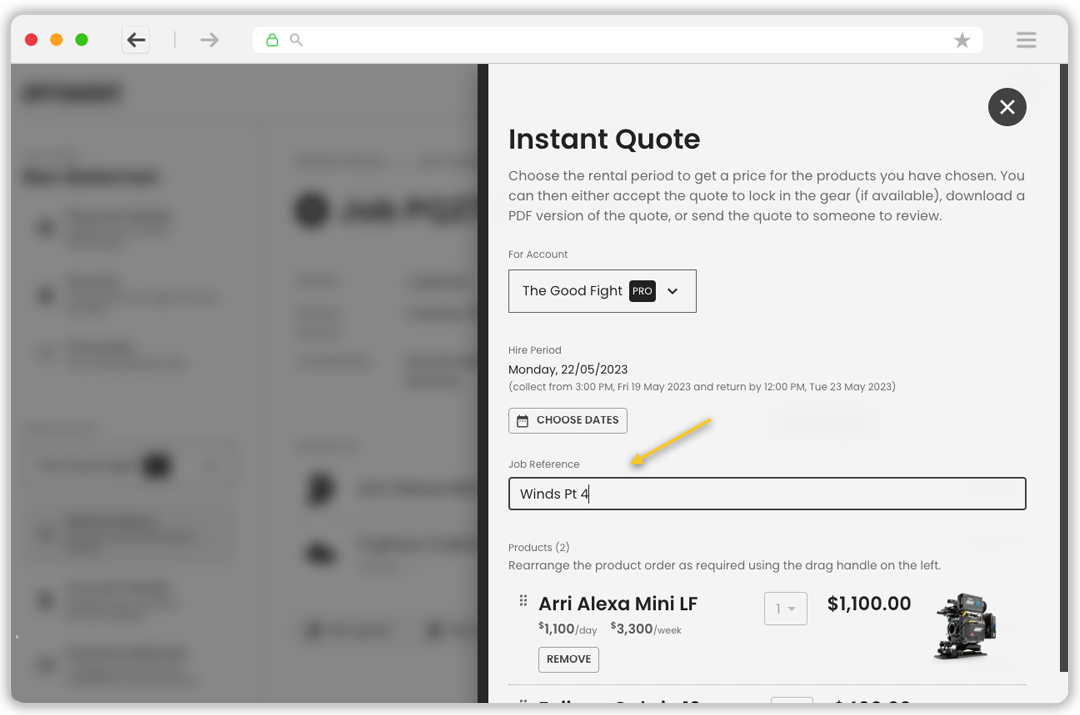
Specify your own job reference when getting a quote.
Add Directly To A Job
The other way you can add your own reference to a job, or change it whenever you need, is to view the job in your rental history and update it there.
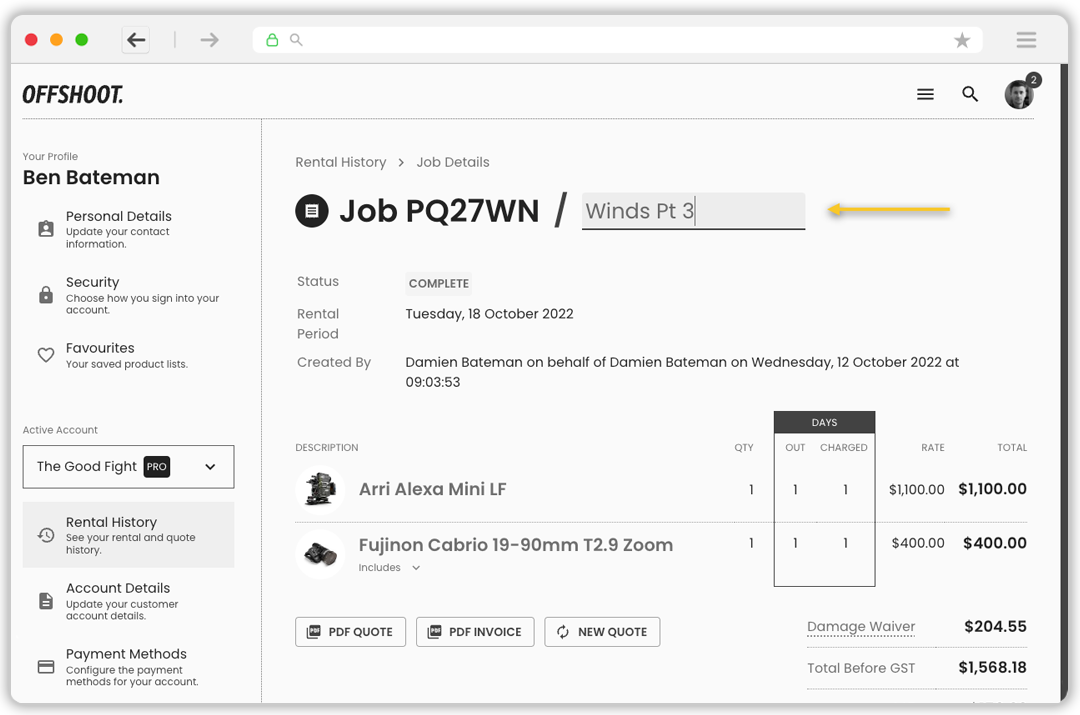
Add your own reference in the text field to the right of our assigned job reference.
There's a text field to the right of the automatically assigned job reference. Add or change your own reference here.
That's it. Now you can use the reference to search jobs in your rental history 🥇