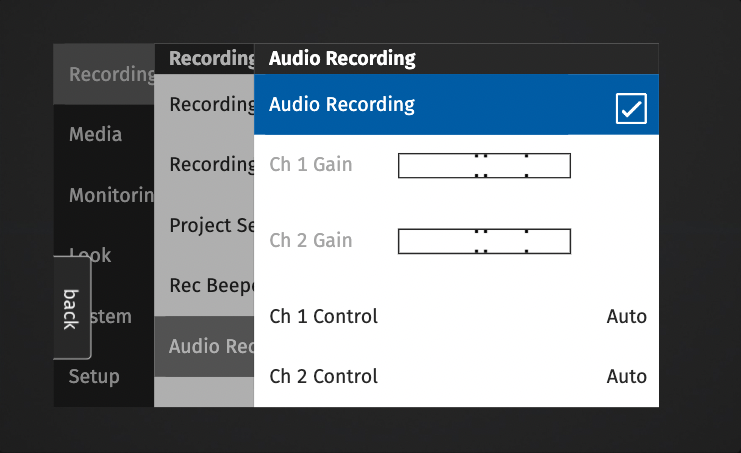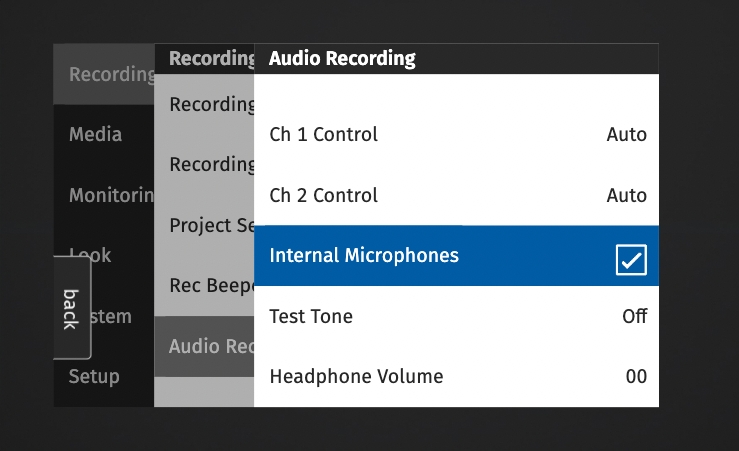Although the ARRI Alexa Mini LF audio interface is heavily stripped back compared to other cameras, there are still some great options for recording audio to camera.
The Alexa Mini LF can record up to four channels of linear PCM (24bit, 48kHZ) audio. Each channel is linked to either the 6-pin Lemo audio input or the internal microphones:
Arri Alexa Mini LF Audio Channels| Input | Audio Channel |
| 6pin Lemo Audio Input | Channel 1 |
| 6pin Lemo Audio Input | Channel 2 |
| Left Internal Microphone | Channel 3 |
| Right Internal Microphone | Channel 4 |
Audio Input Level
The Mini LF needs a line level signal into the camera. Line level audio has a much higher signal level than a microphone output and is usually sent from a sound recordist's mixer after the mic channels have been amplified.
Mounting an on-camera microphone and plugging it directly into the camera isn't possible on the Mini LF because the microphone's signal level is so low that the camera can't register it. Instead, the microphone needs to go through a device that can amplify the signal from microphone level to line level.
Our go-to device for doing this mic to line level conversion is the Sound Devices MixPre-D. This device is (relatively) compact and has high quality preamps that are perfect for taking the low level signal from microphones and amplifying them to line level without introducing excess noise.

The Alexa Mini LF ready for recording audio with the Sound Devices MixPre-D attached.
The camera's audio input is through a 6-pin Lemo plug on the back of the camera. Four of the pins are used to input 2 separate line level audio inputs into the camera. The other 2 pins output 12v which can be used to power your preamplifier or wireless audio receiver when used with the appropriate cable.

The 6-pin audio connector on the Alexa Mini LF
This 6-pin connector is pretty new in the industry and because most people are still using the good old 3-pin XLR cable, we include a Wooden Camera A-Box in our LF kit to convert the 6-pin Lemo and allow you to use the more familiar XLR inputs.

Wooden Camera A-Box for the Alexa Mini LF.
Internal Microphones
The super 35 Alexa Mini has the same 2 channel line level input as the Mini LF, but there has always been one problem. When you just need a simple "scratch track" audio for reference in your edit, the only way to get it is by using the previously described method of running through a mic to line level converter. However, that can be a headache if you don't have room for mounting extra accessories - for example, if you are using the camera on a gimbal.
ARRI has addressed this issue in the Alexa Mini LF by including 2x built-in microphones for recording reference audio. The recording level on these internal microphones is fixed, with the left microphone (channel 3) using a +18dB higher gain than the right microphone (channel 4). This is to cover a larger range of audio levels.

The internal microphones on the ARRI Alexa Mini LF.
Enabling Audio Recording
Audio recording is disabled in the default Mini LF configuration - so you will need to enable it in the camera menu. Navigate to the recording menu, then scroll down to the bottom to enter the audio recording options. Here you can activate audio recording by ticking the box next to Audio Recording.
You can also enable the internal microphones for recording a scratch track in this menu.
Steps to enable audio recording in the ARRI Alexa Mini LF.
One thing to remember is that the audio from both the audio input connector and the internal microphones can only be recorded at frame rates that match the project rates. These are 23.976 fps, 24 fps, 25 fps, 29.97 fps, 30 fps, 48 fps, 50 fps, 59.94 fps and 60 fps.