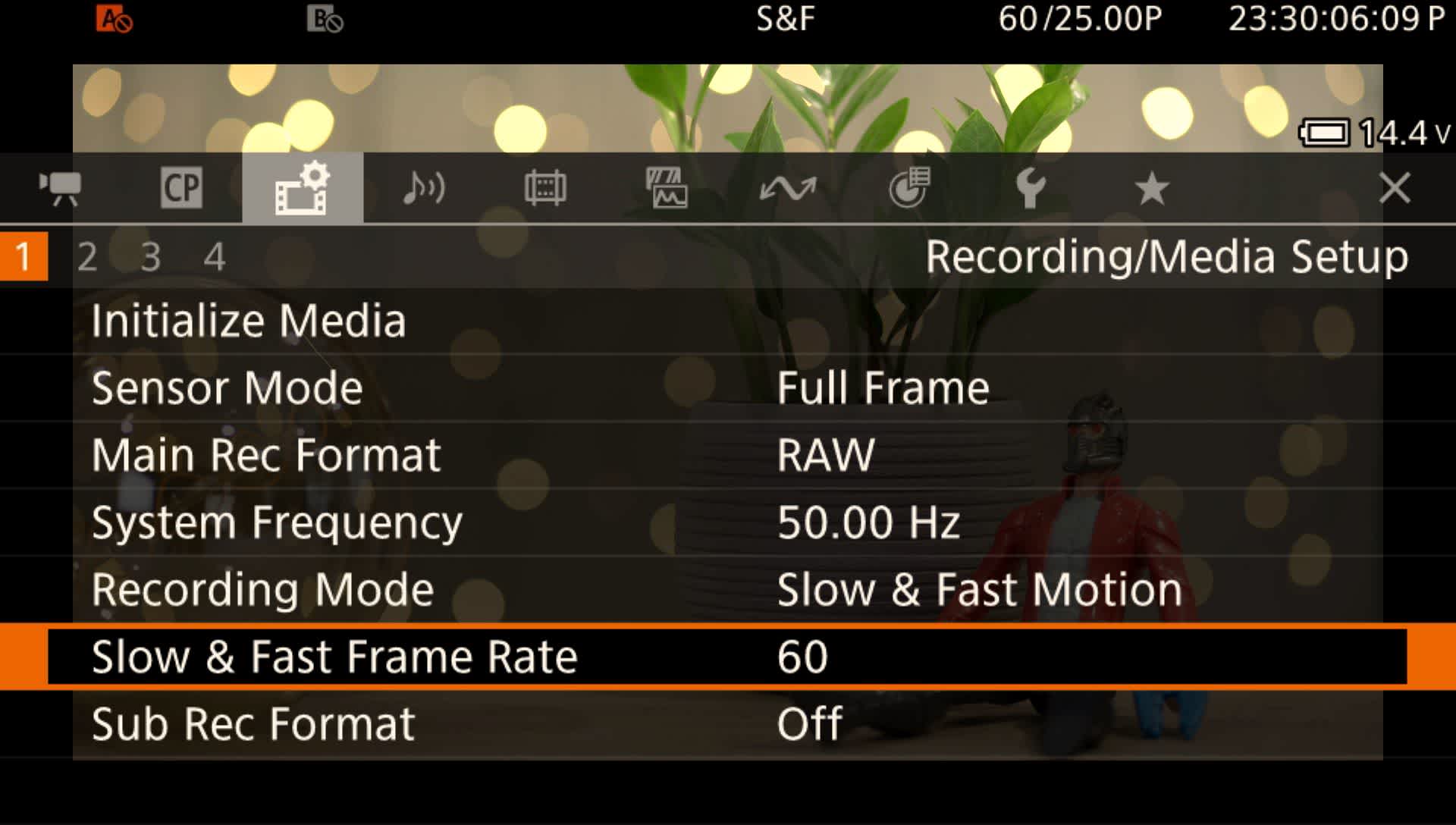The Canon C500 Mark II camera has a number of frame rate options when shooting in both Cine RAW lite and XF-AVC. The maximum frame rate is dependant on the sensor mode you are using, with up to 60fps in Full Frame and Super 35 (crop) modes and up to 120fps in Super 16 (crop) mode.
Here is a more detailed breakdown:
Canon C500 MKII Frame Rates For The Different Sensor Modes| Sensor Mode | Codec | Frame Rate |
| Full Frame | Cine RAW Light | 15 - 60 fps |
| XF-AVC | 15 - 60 fps |
| Super 35 (crop) | Cine RAW Light | 15 - 60 fps |
| XF-AVC | 15 - 60 fps |
| Super 16 (crop) | Cine RAW Light | 15 - 120 fps |
| XF-AVC | 15 - 120 fps |
Frame Rate vs Project Rate
To be able to use high speed frame rates properly, you need to understand the differences between frame rate and project rate. Frame rate is the number of frames per second (fps) that are recorded, while the project rate is the speed at which these captured frames are played back.
The following video demonstrates this. The project rate in all cases is 25fps, but we have set the recording frame rate to 25, 60 and 120 frames per second. Keeping the project rate the same but increasing the recording frame rate results in slow motion playback.
Setting Up For High Speed Recording
To record with a high frame rate on the C500 Mark II, the camera's recording mode must be changed to Slow & Fast Motion in the Recording/Media Setup menu. Once selected, this unlocks a sub menu that allows you to select your desired frame rate.
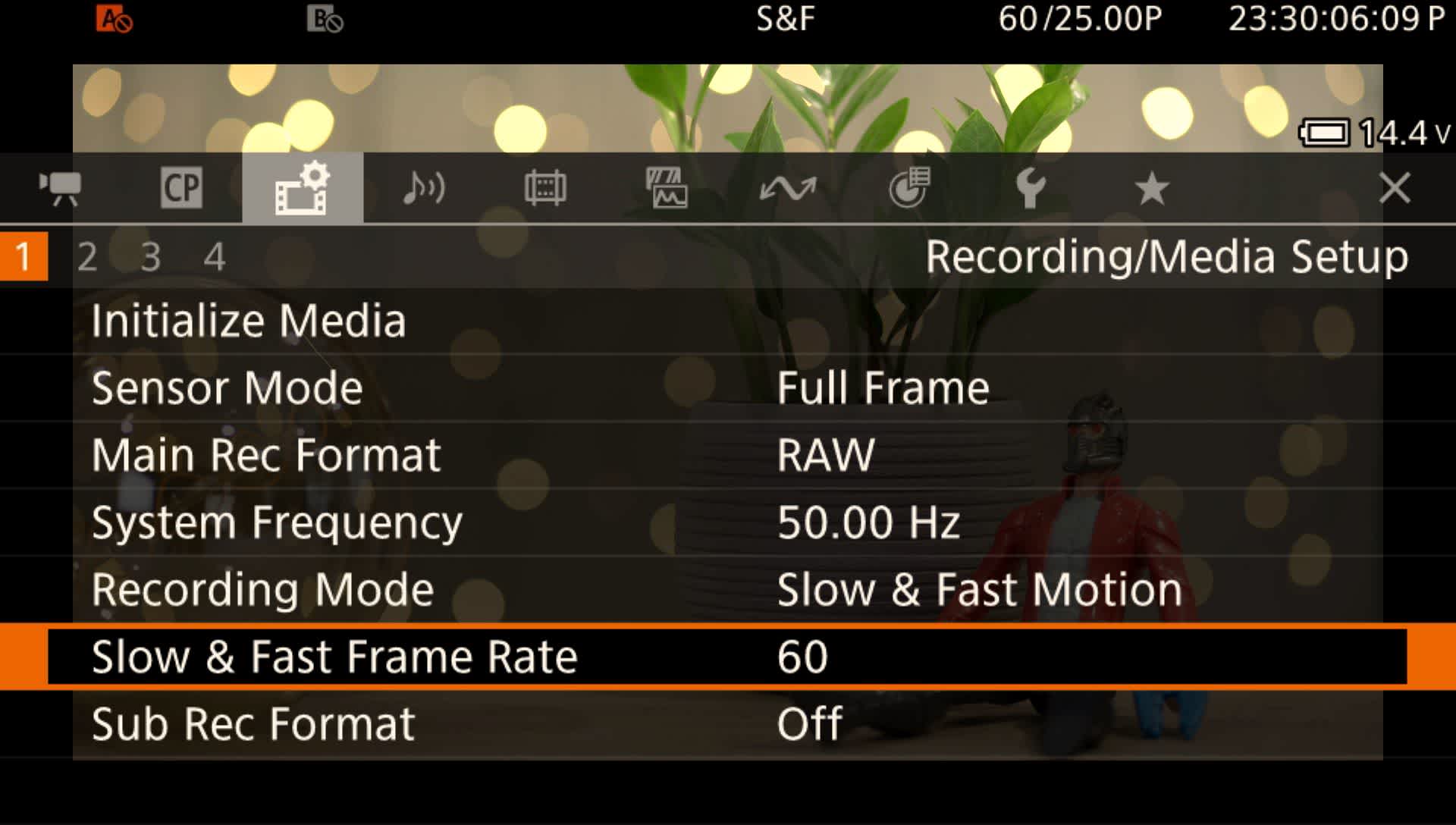
Enabling high speed recording in the C500 MKII menu.
In live view mode, the C500 Mark II handily displays your frame rate and your project rate in the top right corner of your screen, which makes checking them both while shooting really easy.

The recording frame rate and project frame rate are shown in the upper right of the camera viewfinder.
Slow & Fast User Buttons
The C500 MK II has user buttons on the camera body that let you quickly change into slow motion recording. The S&F button toggles between the Normal shooting mode and the Slow & Fast Motion mode. The S&F FPS button allows you to quickly change your frame rate by using the jog wheel on the camera body.
These buttons make switching into slow motion recording super quick and saves a trip through the menu.

The S&F user button switches between normal and high speed recording modes, while the S&F FPS button lets you quickly change the frame rate without affecting your project rate.
Hopefully this helps you feel more confident altering your recording frame rate to expand your creative repertoire! 🎸