The ARRI Alexa 35 Is Here And It's Incredible
In this article we explore the new Alexa 35 camera, what it's capable of and how it will change filmmaking.
Jamie Harris, Grace Harman
Updated 14 Oct 2022
·
18 min read
The launch of the ARRI Alexa 35 camera this year is an exciting step forward in digital camera image quality and throws open the door to new creative opportunities for filmmakers.
At Offshoot we’ve always admired ARRI's uncompromising commitment to releasing a new camera only when they have developed genuinely new technology, while maintaining a rock-solid build quality that doesn’t falter.
The Alexa 35 is no exception. It has a brand new sensor offering an impressive dynamic range of 17 stops and high sensitivity for low light levels with minimal noise. Incredibly, this even exceeds the highlight capabilities of colour negative film.
We reached out to ARRI for this article to find out more about what makes the Alexa 35 so special. Sean Dooley, Product Marketing Manager explains the design brief.
The ALEXA 35 is a response to the requests for an ARRI camera that meets the UHD requirements for the major online streaming platforms while sporting a super 35 sized sensor. ARRI had previously made a commitment that we wouldn’t release a camera that took a step backwards from the image quality in the well-established ALEXA and AMIRA cameras to achieve this, and we also knew we had to meet the expectations of camera departments who are more and more frequently looking for smaller, lighter cameras with flexible accessory packages.
So, the challenge was to create a super 35mm camera with greater than 4K resolution that improved on the industry-standard image quality of the ALEXA’s ALEV3 sensor. It had to pack into a small camera body that could be used for tiny gimbal and handheld rigs and still provide enough inputs, outputs and mechanical functionality to suit the largest of production setups, equipment and workflows.
- Sean Dooley, Product Marketing Manager at ARRI
Video credit: ARRI
What Makes The Alexa 35 Better Than Other Cameras?
Although this camera still carries the Alexa name, it has a brand new Alev IV sensor, making it more capable than older Alexas. ARRI spent four years developing this new sensor for the best colour reproduction, dynamic range and creative control of any digital camera to date.
The headliner is the ground-breaking dynamic range, which is an incredible 17 stops. This gives you an additional 1.5 stops in the highlights and 1 stop in the shadows over the previous generation sensor. ARRI is known for smooth highlight roll-off and this sensor lives up to that reputation. Highlight roll-off is soft, subtle and pleasing, especially in skin tone highlights.
This means the camera is excellent for High Dynamic Range (HDR) acquisition, but even in standard dynamic range workflows the added detail in the highlights and shadows give you much more flexibility to be creative with your cinematography.
For example, windows retain outside detail even in extreme sunlight, and shadows are rich and full of detail thanks to the higher sensitivity of the sensor.
Check out for yourself how much information is captured in the windows and in the shadows in this clip from the Alexa 35 Encounters film called The Swing by DOP Erik Messerschmidt ASC.
Video credit - YouTube: ALEXA 35 Encounters – “The Swing”
The experience of exposing an ALEXA 35 for a moody interior scene and then realising those super hot windows in frame are still a stop or more away from clipping is something you have to experience for yourself. There are obviously benefits here for standard dynamic range (REC709 or P3) workflows where you can get one or two extra shots at sunset or save time at the end of the day knowing you can fix a marginally exposed area of the frame later on, but the real magic is in HDR.
- Sean Dooley, Product Marketing Manager at ARRI
Attaining this result was fiendishly difficult. At one point ARRI realised that although they had excellent dynamic range, the shadows were washed out and lacking richness. The new sensor was so sensitive to light that stray light was entering the camera body and bouncing around, causing the shadows to wash out.
It took ARRI more than a year to work through this problem, which they solved by developing advanced stray light optimisations in both the camera body and five new, specially-designed lens mounts. These optimisations take the camera to an entirely new level.
In combination with the greater processing power of the camera, the Alexa 35 has the ability to pull incredible details out of the rich shadows, richer blacks and greater contrast. Note that although all ARRI lens mounts will work with the 35, for best results you need to use the stray-light optimised mounts.

Image credit: ARRI
ARRI classifies this new sensor as a high sensitivity sensor due to its low noise floor. It has an exposure range of EI 160 up to EI 6400 and features an enhanced sensitivity mode that gives even less noise from EI 2560 to EI 6400 with a few framerate and shutter limitations, described in the table below.
| Codec | Sensor Mode | Max. fps | Shutter ≤ |
| ARRIRAW | All | 60 | 180º |
| Apple ProRes | 4.6K 3:2 Open Gate | 30 | 180º |
| 4.6K 16:9 | 48 | 180º | |
| All others | 60 | 180º |
The Super 35mm sensor format is one of our favourite features of this camera because it opens up the use of many fantastic lenses that don't have a large enough image circle to produce a true 4K image in earlier ARRI cameras.
All Super 35mm spherical and anamorphic lenses will work with the Alexa 35 and most of your favourite vintage glass, like the Cooke Speed Panchros, can now be used for 4K recording.
The great thing about the ALEXA 35 is that it gives the cinematographer the choice between formats again. Instead of having to reach for an ALEXA LF or ALEXA Mini LF to meet the UHD requirements of streaming platforms such as Netflix, a DP can now make a decision about formats based on the look that best serves the show.
There are many instances where a Super 35 camera, with its larger depth of field and wider lens choice (especially zooms!) is a better choice for fast-paced, scripted television. On other productions the beauty of the large format canvas and access to some incredibly unique optics will better serve the show. The 35mm format has been the standard since the dawn of filmmaking and we (Arri) don’t think it'll go anywhere.
- Sean Dooley, Product Marketing Manager at ARRI
How Many Sensor Modes Does The Alexa 35 Have?
The Super 35mm sensor has a range of shooting modes, including some interesting new ones for ARRI - such as a 2:1 ratio that has been gaining a lot of popularity lately, thanks mostly to Netflix. Check out the different modes below:
Arri Alexa 35 sensor modes. Hover over a mode, or click/tap it to see a summary of the mode.
The Alexa 35 Transforms Colour Capture
The first thing you'll notice about footage captured with the Alexa 35 is the extraordinary colour rendition. Until now, digital cameras have suffered when capturing saturated and vivid colour, with the result often less vibrant and rather washed out compared to real life. ARRI have changed that with the Alexa 35 and the new Reveal colour workflow.
You can see the incredible vibrancy this new workflow achieves in the clip below from the Alexa 35 Encounters film called Through The Colors by DP Neha Parti Matiyani ISC.
Video credit - YouTube: ALEXA 35 Encounters – “Through The Colors”
Finer steps between hues and increased colour separation make colour grading faster and easier. The introduction of new LUTs that separate the creative intent from the display colour space allows for greater flexibility and archival of footage that will maintain the correct colour information as display technology advances.
Log to Log Look File (ALF-4)
In previous workflows, if you wanted to develop a look for your production, you would first need to decide on your display colour space (Rec.709, Rec.2020, DCI-P3, etc) and then build your look around that. If you wanted to create both a standard dynamic range and a high dynamic range workflow, you had to create a separate look specifically for each output. Any changes to the look would need to be made for both your SDR and HDR look files.
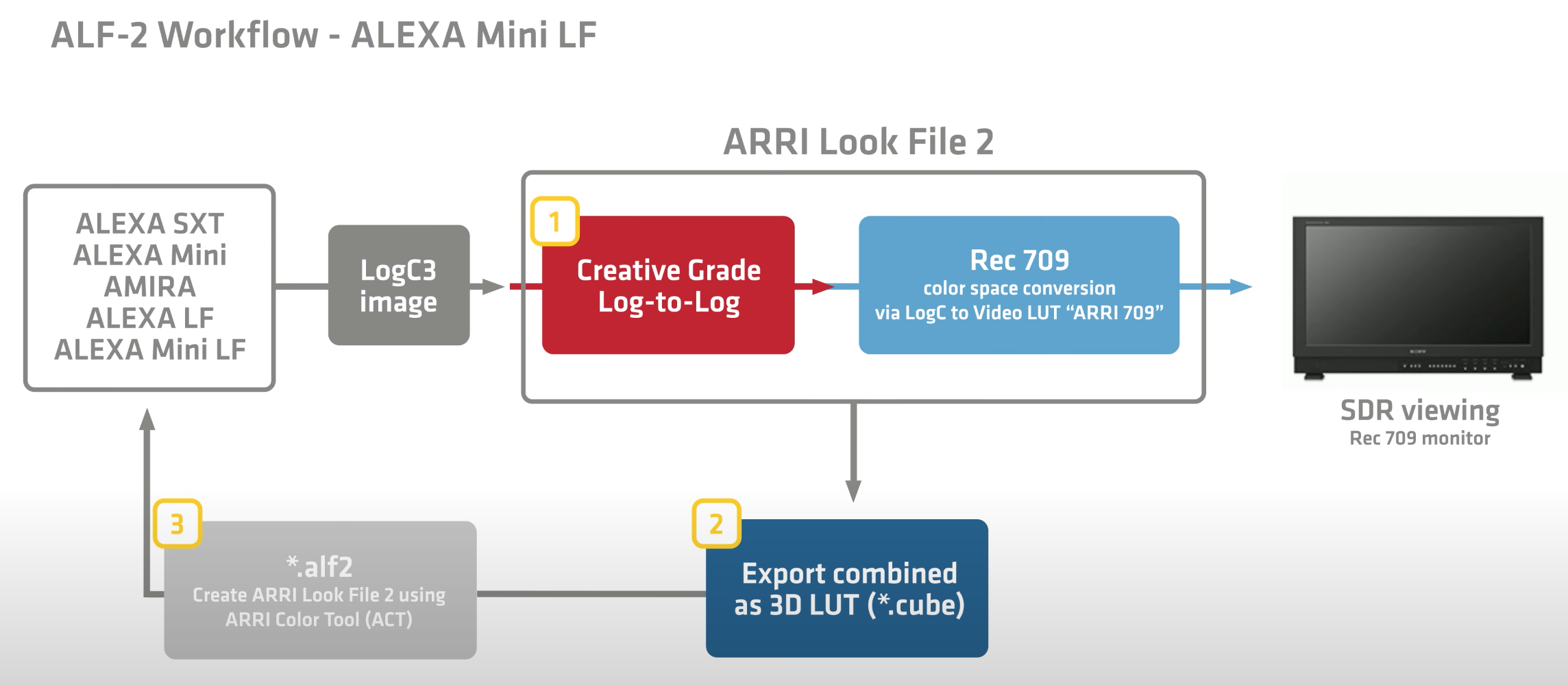
ALF-2 Workflow for the Alexa Mini LF
Log-to-Log changes that by separating the creative intent from the conversion to a display colour space, simplifying the look development process. With the Alexa 35 you no longer need to consider the display colour space when developing your look and any changes need only be made once to your creative intent look file.
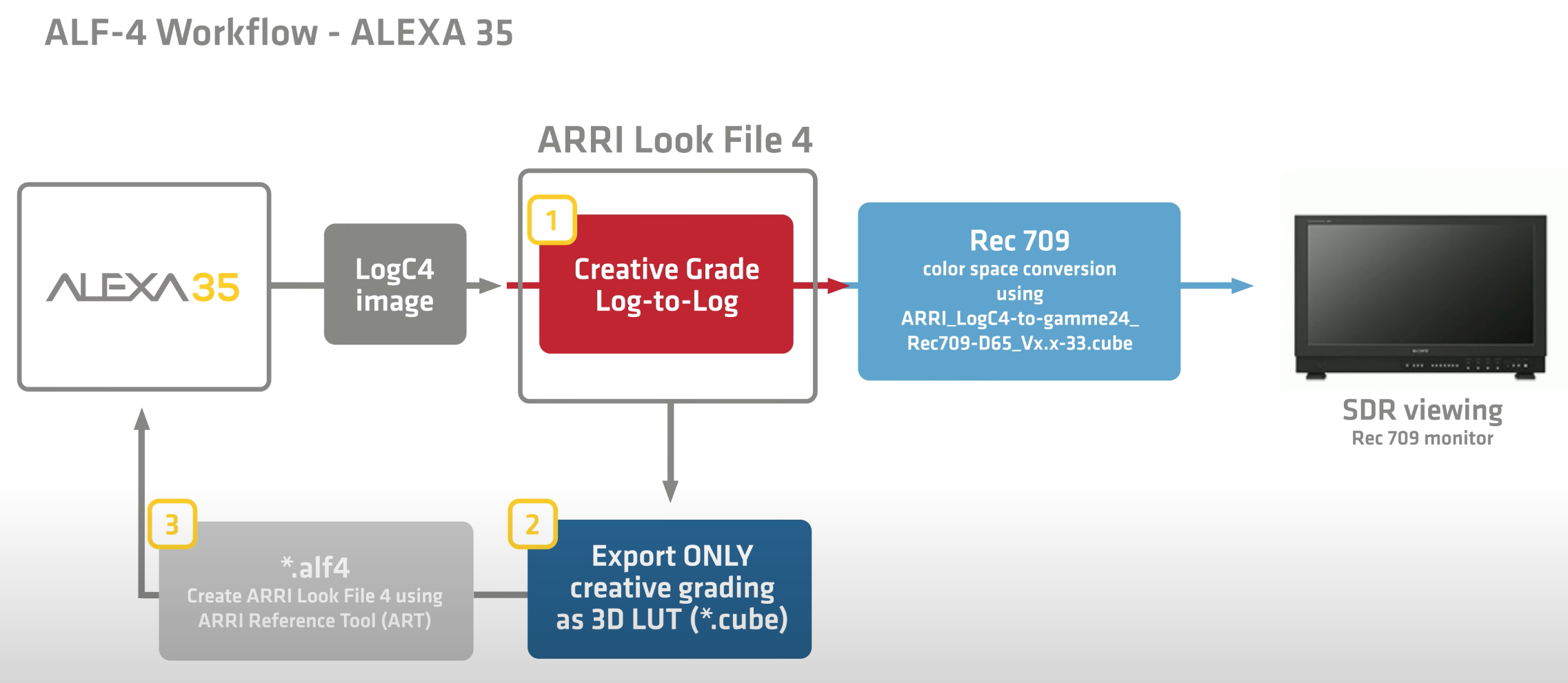
ALF-4 Workflow for the Alexa 35
Your creative intent also becomes future proof as you can now replace your colour space conversion LUT as display technology advances and HDR becomes more common.
For an in-depth look at the complete post production process of working with Arri's new Log-to-Log workflow, check out the ARRI video on Grading and Look Management.
Look Intensity
ARRI received feedback from DPs and editors, who would often create a look in pre-production only to discover on the shoot that the client wanted to dial it back a bit - so that the look was less intense. Consequently, ARRI has designed the Alexa 35 to let you adjust the look intensity in the camera.
ARRI Look Library
This is a collection of built in looks that you will be familiar with from earlier ARRI cameras. There are 87 to choose from and these are a great creative tool to get some unique and interesting footage.

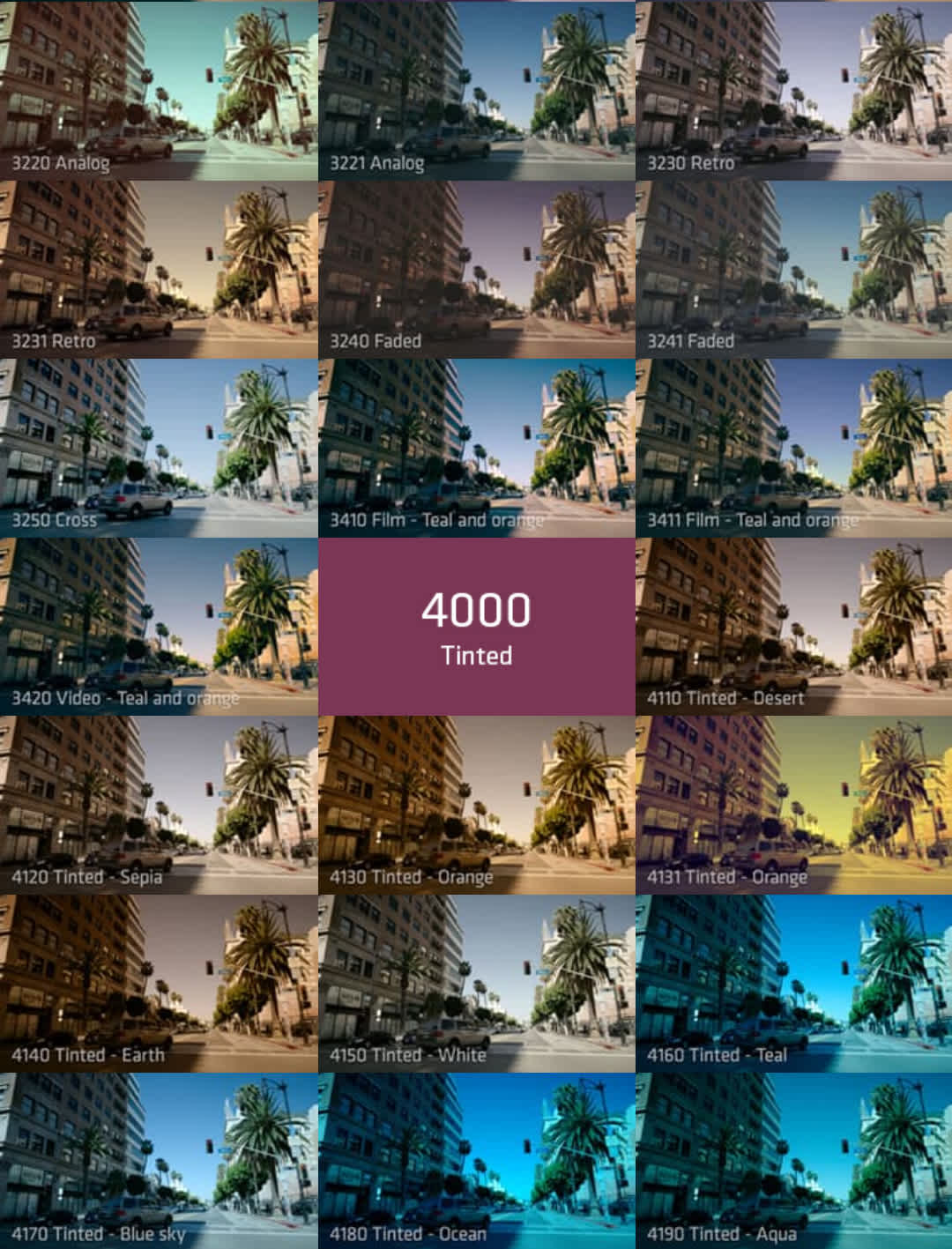
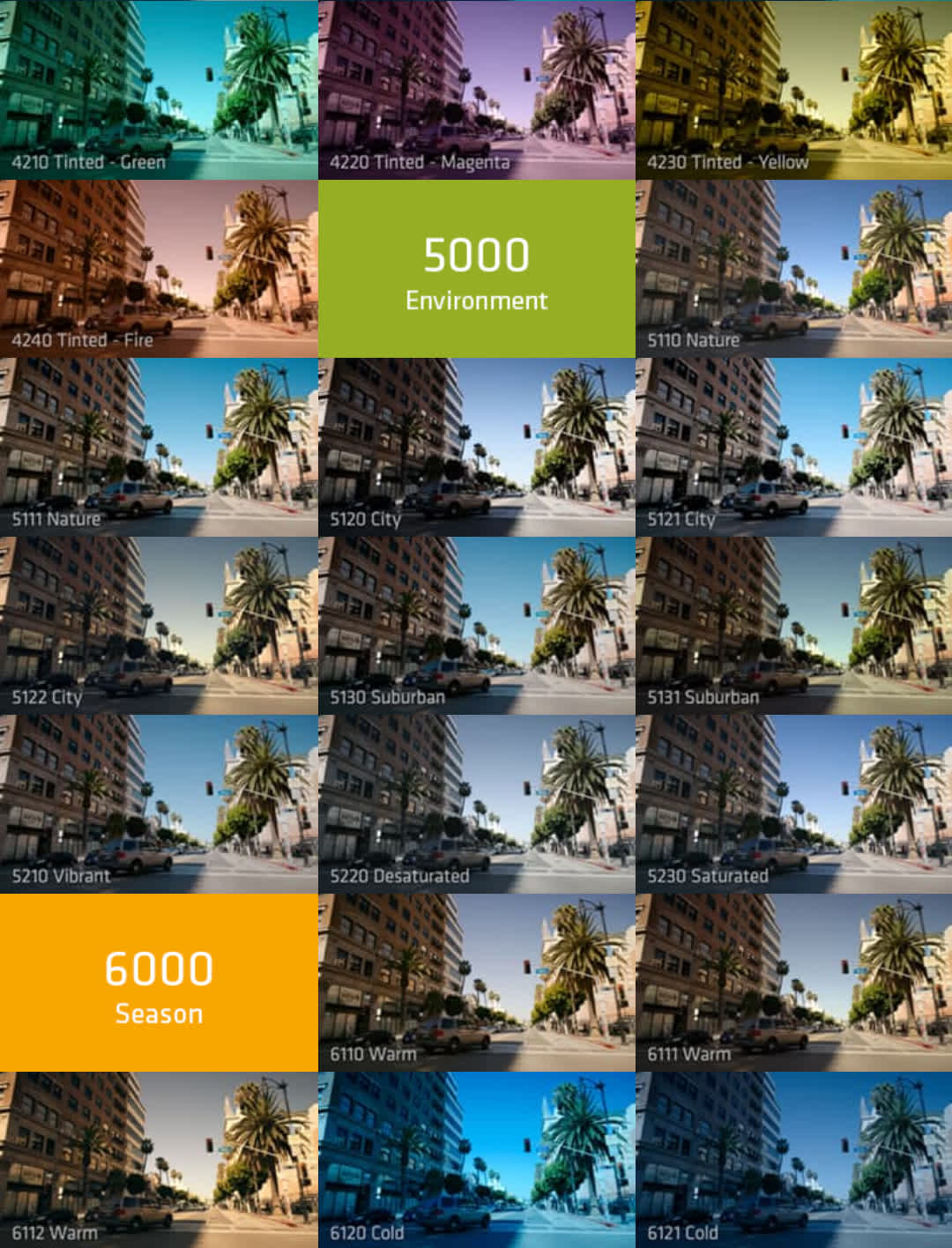
A New Way To Process Colours

The new sensor is fantastic, but it's the camera's ability to process all that extra information with Reveal Colour Science that makes the Alexa 35 truly pioneering.
Reveal is ARRI’s name for a set of different image processes that are used internally in the camera (and also available as third party post-production tools) to render vivid, saturated colours that look just as good on screen as they do in the real word. Every step of the image processing pipeline has been updated to offer better colour handling, with greater flexibility and control over the image.
Let's take a look at each of these new processes in the Reveal colour workflow.
ADA-7 - ARRI Debayer Algorithm
The new debayer algorithm is more powerful than previous ARRI cameras due to increased processing power. This algorithm is responsible for converting ARRIRAW information into RGB image data. The result is an image with cleaner edges - great for blue and green screen compositing.
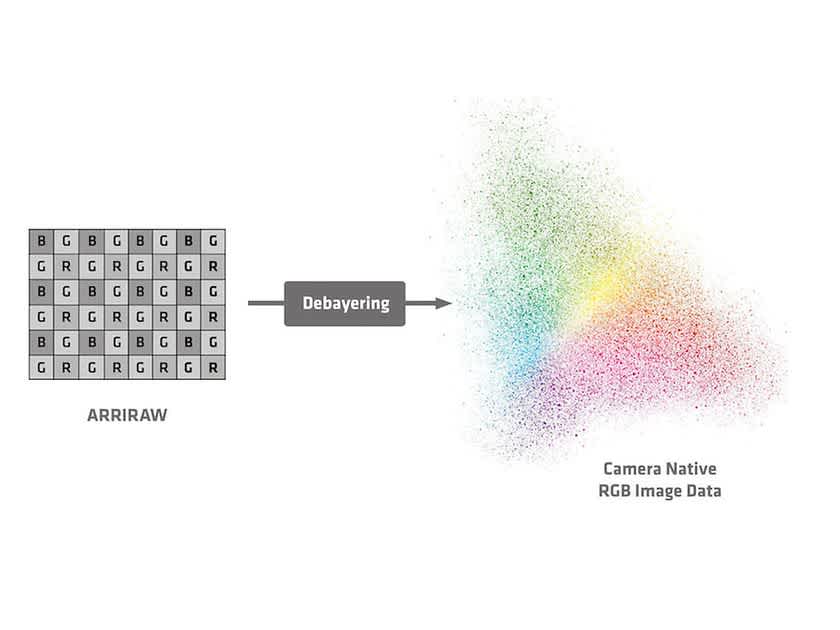
Image credit: ARRI
ACE4 - ARRI Colour Engine
The colour engine transforms RGB image data to the AWG4 colour space. The new engine produces more accurate colours and more pleasing skin tones. Colour tracking over different levels of exposure is handled much better than before. This is most noticeable on vivid colours: neon lights and brake lights at night look more natural and saturated.
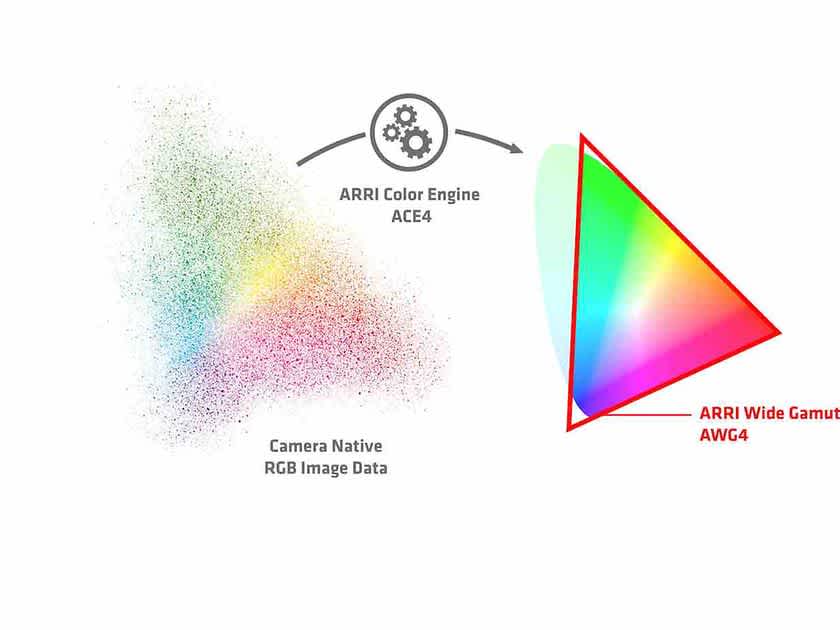
Image credit: ARRI
AWG4 - Arri Wide Gamut
AWG4 is a new colour space that is larger than REC2020, but not so big that it introduces a lot of virtual colours which exist outside of the visible colour space! The new gamut allows for faster colour grading and easier colour space conversion.
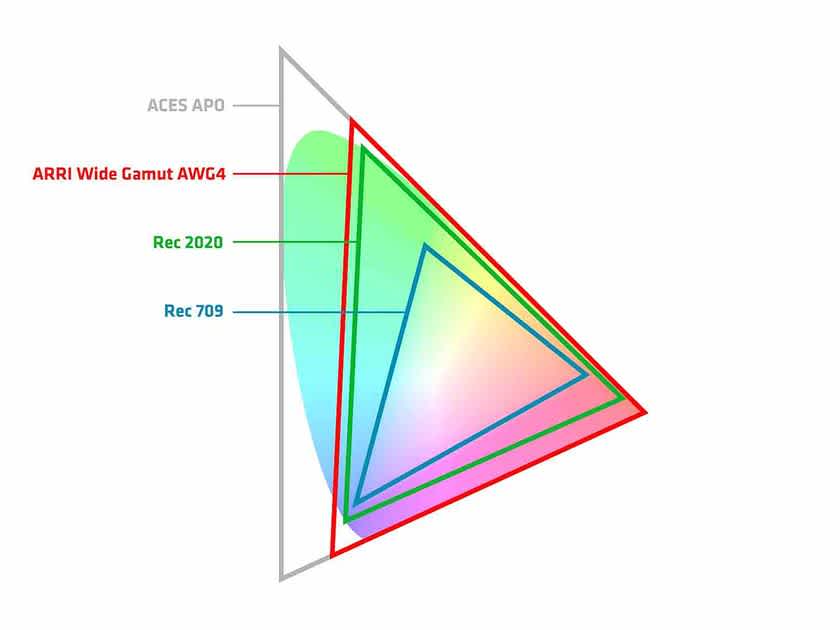
Image credit: ARRI
LogC4
This new tonal curve was required to capture the 17 stops of dynamic range from the Alexa 35. Due to the extra dynamic range, the unprocessed image will look darker than earlier LogC3 images from previous Alexa cameras.
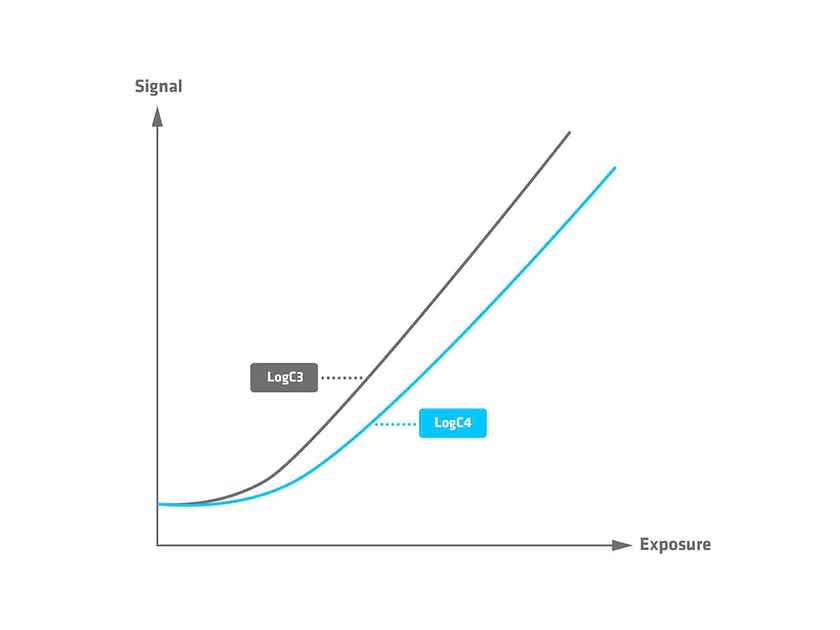
Image credit: ARRI
LUT
LUTs convert LogC4 into display colour spaces. The new LUTs take full advantage of the new Alexa 35 sensor, colour space and tonal curve to provide the best shadow tonality and basis for colour grading. All colour grading should use these new LUTs as a starting point because it isn't possible to grade them manually.
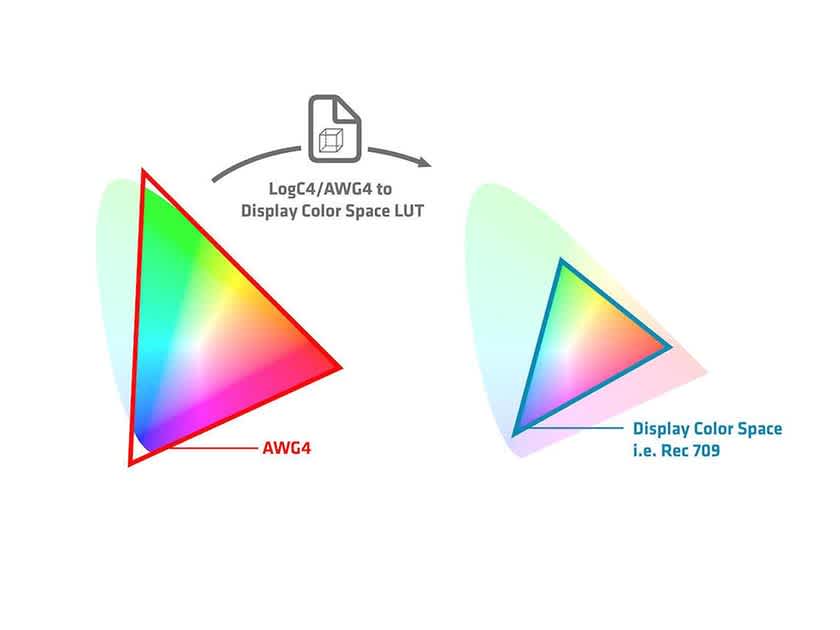
Image credit: ARRI
Backwards Compatibility
Images produced with the new Reveal Colour workflow will still intercut nicely with other ARRI cameras. You can also post-process ARRIRAW files from previous generation cameras with the Reveal workflow, but you won't get access to textures or the increased dynamic range.
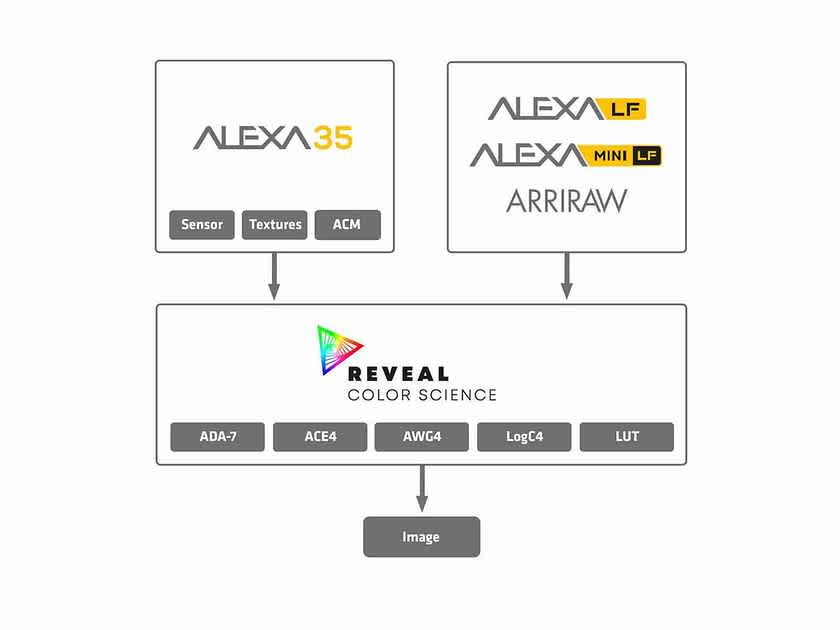
Image credit: ARRI
Choose Your "Film Stock" With Textures
Now we are getting into the nitty gritty of what this camera is capable of.
In previous ARRI cameras, the look of the sensor was tuned by Arri and set to a level that was a good compromise for all shooting situations.
With the Alexa 35, ARRI has introduced a new way to tune the sensor with textures. Textures determine the contrast of the image at different levels of detail, as well as the amount and character of the grain.
Textures are a subtle effect and ARRI compares it to selecting a particular film stock. The texture you select is baked into the footage and cannot be taken out in post, so it is recommended to test and select a texture during pre-production.
Before the camera records an image, there are 30 processing steps involved that determine its final characteristics. ARRI has distilled these steps down to four essential elements that define the look of a texture:
- Type of grain.
- Amount of grain.
- Contrast at fine image structures.
- Contrast at course image structures.
The naming convention is broken down like this:
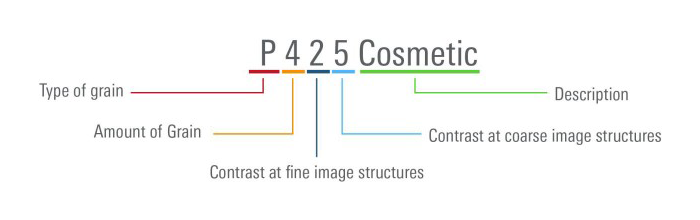
Image credit: ARRI
Textures will continue to be developed over time, but at launch there are four available in the Alexa 35.
K445 Default
K445 Default is, as the name suggests, the default texture for the Alexa 35. There will always be a texture applied to the image and the default is the equivalent texture to previous generation ARRI cameras. This means if you are intercutting with older Alexas and Amiras you should choose this texture.
K445 Default has an artful balance of clarity in high detail areas while keeping skin tone soft and pleasing. It is also a great choice for blue and green screen shooting due to its excellent colour separation.
G733 Nostalgic
G733 Nostalgic is a grainy texture with a vintage aesthetic that has the character of classic films. The grain is desaturated and subtle and helps soften features.
Comparison of the K445 default (left) and G733 nostalgic textures (right)
P425 Cosmetic
P425 Cosmetic is a soft texture which is quite similar to the K445 Default texture but softens skin tones slightly while retaining pronounced highlights. This is great for capturing highly detailed faces that look realistic and flattering.
Comparison of the K445 default (left) and P425 cosmetic textures (right)
F567 Clarity
F567 High Clarity is designed to enhance fine details resulting in a crisp image. This works particularly well with trees and other complex objects.
This texture is not recommended for high EI settings as it will accentuate the grain.
Comparison of the K445 default (left) and F567 clarity textures (right)
For a more in-depth look at textures, have a read of ARRI's whitepaper.
Quick and Easy Audio
This is another exciting feature for us - yes, another one!
Audio on the Alexa Mini and Mini LF has always been a bit complicated.
On numerous occasions we've had a client want to put a shotgun mic on the Alexa Mini or Mini LF to record a scratch track, but they weren't able to do it without rigging up an extra box to amplify the mic level signal to line level. The Alexa Mini LF did address this with the addition of 2x built-in scratch mics, but if you wanted something higher fidelity you were still limited.
For the Alexa 35, ARRI has partnered with Sonosax to create an audio expansion module that gives the camera two channels of audio input with exceptionally good preamps and a digital AES input.

Image Credit: ARRI
The module features mechanical volume adjustment knobs (which recess once set so that you can't accidentally bump them) as well as phantom power and all the other audio tools you might need.
New Battery Technology
ARRI tends to lead the way in cinema developments and here they are leading the industry into a new world of 24V camera systems.
The power requirements of the Alexa 35 mean it wasn't feasible to use older 14V V-Lock or Gold mount systems. In the past ARRI got around this by using dual batteries on some larger cameras, and while there were 24V battery systems around, nothing was standardised.
Seeing this problem in the industry, ARRI partnered with Bebob to develop the B-Mount battery. This is a new 24V battery system that is perfect to power more demanding cameras like the Alexa 35.
The Alexa 35 is not backwards compatible with any V-Mount or Gold Mount battery systems, so it is worth keeping that in mind if you were planning to use other batteries with the kit, or share the batteries with other accessories.
There are tonnes of cool features in the new batteries - check out Sean Dooley himself in the Arri video covering the B-Mount Battery Systems.
Configure The Alexa 35 To Your Shooting Style
The last thing we want to cover is the accessories for the Alexa 35. There are a lot of mounting accessories for this camera and Arri has put a great deal of time into making sure they are all logical and user-friendly.

Image credit: ARRI
One accessory in particular that has caught our attention is the new Articulated Mounting Plate (AMP-1). This is designed to sit over the I/O ports on the side of the camera and gives you extra mounting points for camera accessories such as Teradeks, timecode boxes and pretty much anything else you might need to stick on a camera. The plate articulates - meaning if you need to adjust any cables, you can quickly swing the plate up and out of the way, adjust your cables and then swing it back down.
Video credit - YouTube: ARRI Tech Talk: ALEXA 35 - Mechanical Support
The Alexa 35 also features LBUS, which means it is fully compatible with the full range of ARRI ECS equipment such as the Hi5/WCU4, master grips and cforce motors.
Final Thoughts
No other camera manufacturer today puts the same intelligence, skill and sheer effort into designing cameras as ARRI. The Alexa 35 opens up a wide range of new creative choices that will set the imaginations of cinematographers running wild. And while other, cheaper cameras might let you down at the very moment it matters, the Alexa 35 has the German engineering and build quality to withstand even wild shooting conditions!
I think we’ll see a lot creativity with night exteriors and low key scenes that’ll be new to a lot of people. It should open up some new artistic choices for crews to experiment with bold, saturated colours in contrasty environments that would have “broken” previous cameras.
- Sean Dooley, Product Marketing Manager at ARRI
We can’t wait to see what you create with the Alexa 35. Please contact us to discuss your project or arrange a test.






